Table of Contents
Today, I will share my views and review the Dell Inspiron 7560 after using it for 6 Months. This will be a detailed review of Dell 7560 after using it for 6 Months. I have mentioned problems with the laptop and this video actually shows you flaws of the Dell 7560. I have pointed out 5 Different problems and covered almost all the important points in this video. This video will answer most of your questions related to the Dell 7560, like RAM, SSD, HDD, Display, Keyboard, Graphics and Gaming performance. So if you are planning to Buy Dell 7560 from Inspiron 7000 series, please watch this video about Dell Inspiron 7560 Pros and Cons.
Problems and Issues with Dell 7560
#1 Dell 7560 Display
The Dell Inspiron 7560 is a nice looking premium laptop from Dell. The bezel-less Full HD 1080P TrueIPS display is amazing. These Thin Bezels really adds beauty and look to this laptop. But there is an issue with the display itself. Many users commented that their 7560 is having color bleeding issues. This was not with me until one day I noticed it just after 3 months of usage.
You can see color bleed when you turn on the PC and when the screen is completely black. You need to turn off room lights or get in the dark, only then you will be able to see color bleed. It’s not good for people who are into photo editing or designing. Due to color accuracy, this display offers.
#2 Dell 7560 Battery Backup
Another part is the Battery life of Dell 7560. It gives around 4hrs to me on an average which includes surfing the Internet, downloading content and watching videos on Youtube, Netflix etc. Please note that my Chrome browser stays open with at least 7-8 tabs, which consumes both RAM and processing. But that backup is seriously not impressive at all.
I don’t do video editing or run heavy apps on battery power. I always use a power adapter while using Adobe Premiere Pro, After Effects and while playing games sometimes. The good thing is Dell provides a dedicated software called Dell Power Manager Lite which protects the battery from overcharging while on adapter mode. This software intelligently uses the power from the adapter to run the laptop at its full speed while improving the lifespan of the battery. So a big thumbs up to Dell for that.
#3 Graphics Card (940MX 4GB DDR5)
Although this Dell Inspiron 7560 comes with a DDR5 4GB graphics card that still is a 940MX which has a very poor performance while gaming. So if you think that you can play games like Witcher Hunt or GTA, You can but at low frame rates that too on low graphics setting.
The 940MX is not good at handling graphics and it has its limitations. It’s a low power Graphics card specially designed for laptop and ultrabooks to save power.
While on battery power the 940MX runs at 25-40% of its power. But as soon as you connect the Dell 7560 to a power cord the system starts performing at full speed and at full power. But still, it’s not a good option for gaming even if you are a casual gamer.
#4 Coil Whine and Heating issues
The laptop is very quiet and that’s a good thing but soon you will realize the effect of quietness when the system starts to heat up quickly when you play a game or work on software like Premiere Pro and After Effects doing some serious rendering tasks.
The fan starts running at full speed which is obvious but doesn’t produce much sound, it’s quite. This system has a single cooling fan which is a little inefficient in cooling the GPU and the CPU when required. The keyboard area gets very warm if you play or work for long like an hour or so. So that’s another issue with this system and performance obvious goes down as it heats up but that’s not significant.
For example, when you play a game like Witcher hunt, you get frame rate around 40FPS MAX but as you play the fps starts going down and drops to 30-34 FPS and I am talking at the low graphics settings. This could further go down as you play for longer. While working on premiere pro I don’t feel any major issues. It works really well even when it’s hot.
#5 Storage and RAM
This laptop is equipped with a 1 TB Hybrid SATA HDD with 8GB Cache and 128GB SSD from Adata. It’s an M.2 SSD drive, not a PCIe or NVME, it’s called MSATA. I received many questions related to SSD on Dell 7560. Guys, It’s an M.2 SSD drive, not a PCIe or NVME, it’s called MSATA. I got a lot of questions regarding the SSD, Guys it’s an M.2 SATA SSD which supports speed up to 6Gbps only. The boot time is around 10-12 seconds. I too feel that there should have been an NVME or PCIe slot for SSD instead of MSATA.
The performance could have been significantly better with PCIe slot.
RAM which comes with Dell 7560 is a Hynix 8GB DDR4 RAM CLOCKED AT 2400mHz but the system utilizes the RAM AT 2133MHZ. And I have talked to customer support both on call and email and believe me guys they have no idea about this. You can see in the BIOS it says 2133 MHz but when you look inside Dell 7560, you will find the RAM which is clocked at 2400Mhz. This is a big issue with this laptop but I hope this will be resolved soon with a new bios update from Dell.
Conclusion
So those are the issues and reasons why you shouldn’t buy Dell 7560. But still, I am pretty happy with my purchase. The laptop looks really nice and weighs 2kG, little heavy but that’s OK. It’s a 15 Inch model. Other than that The system performs well, I purchased this for video editing, not for games. If you want a gaming laptop, do consider Dell Inspiron 7567 with Nvidia 1050TI Card which was recently launched in India. It’s one of the best budget gaming beast available in the market. so do check out 7567, the links are given in the description.
Please subscribe to our channel right now for more such videos, How to guides Nd much more related to tech. Like this video, share this video and don’t forget to leave your valuable feedbacks, Suggestions and your thoughts about the Dell Inspiron 7560. If you already own it, please mentions problems you are facing or if you are happy with the purchase or not. This will help our viewers to decide which laptop or ultrabook They should go for.




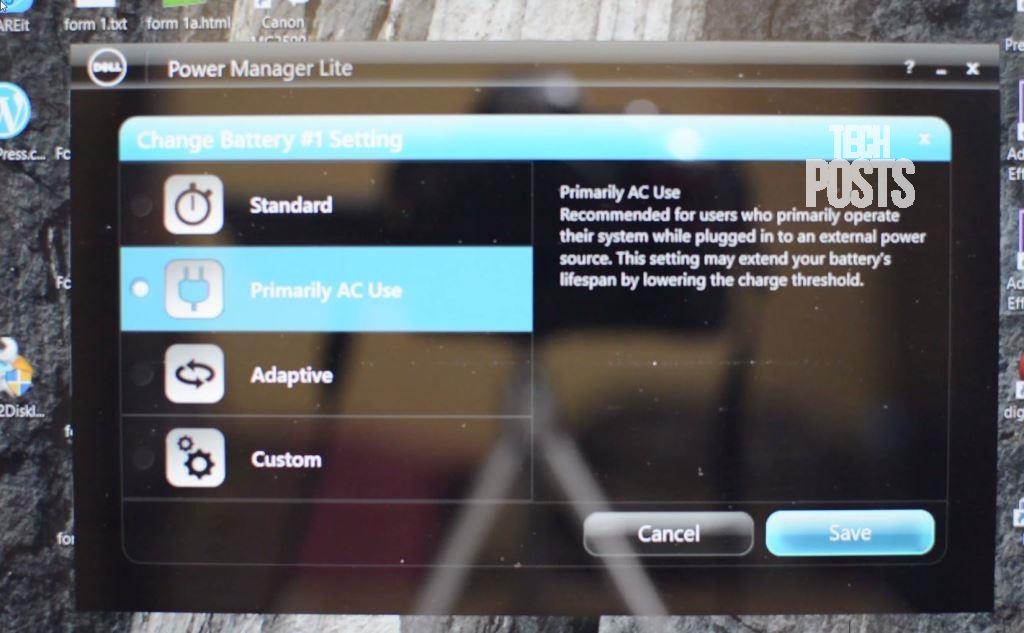

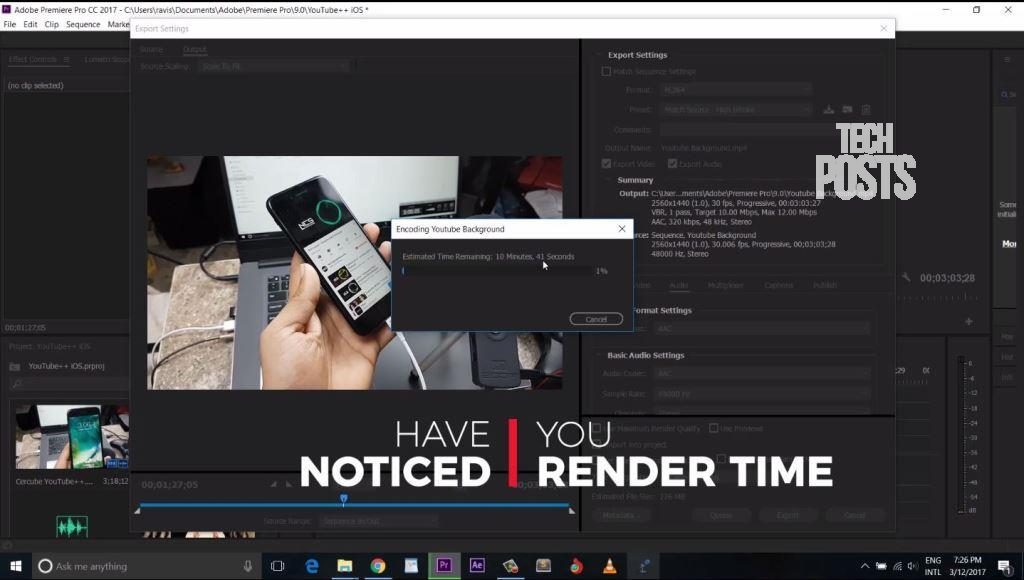
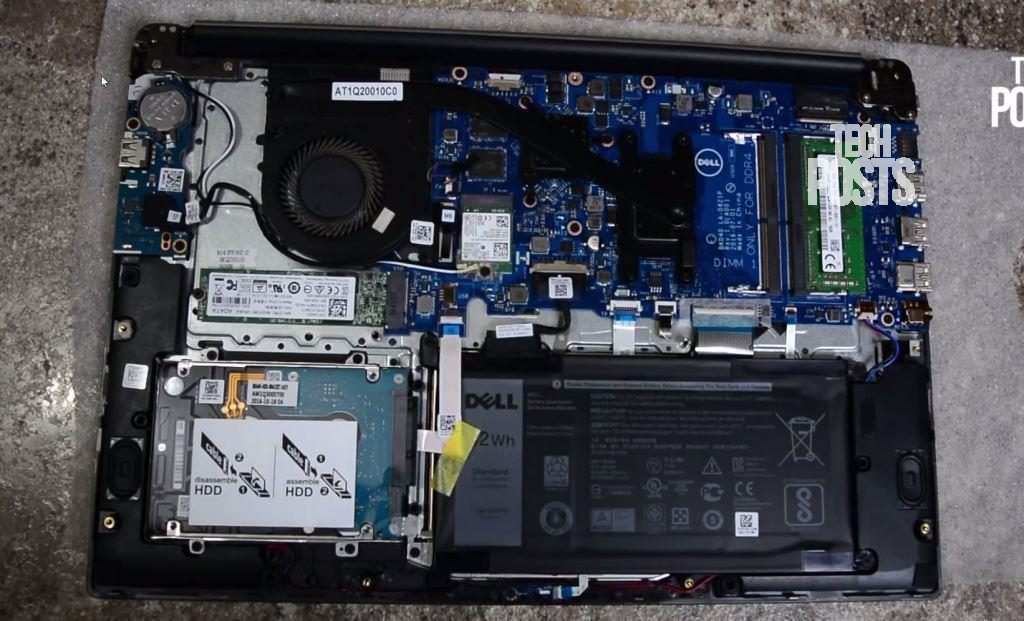


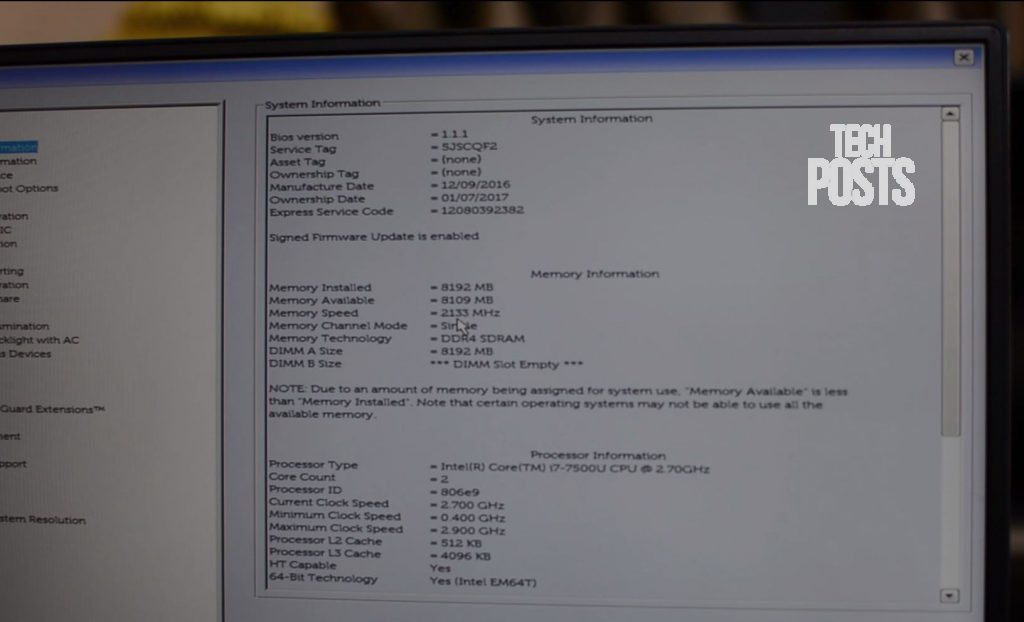

30 comments
while playing far cry 4 my 7560 just shuts off after 10 to 15 min is this the same issue with you
No, it never happened with me. Monitor the CPU temp and report Dell Support. Ask them to replace Heat Sink!
Hey bro, i want to buy this laptop i7 model, which priced 81000, i just want to know I’m a gamer(not extreme but i play games like crysis 3, hitman absolution.) can i play games hours and hours??
Right now i have dell 7537 laptop with 750m graphics card, and cooling wents of my laptop are same as dell 7560, but i play games upto 5 hours on my laptop, it gets heated but never damaged my laptop, so can i play games continues upto 5 hours on dell 7560 without damaging it
Yes, you can, even sometimes I play games like DOOM 2016, Far Cry 4 and Tom Clancy for Hours and it’s working perfectly fine. Just be aware that you will get average 25-30 FPS max at low settings. If you want a portable and sleek laptop, it’s a good choice. However. I would recommend you to go for laptop powered by 8th Gen Coffee Lake Processor. Like Dell 7570, http://www.dell.com/in/p/inspiron-15-7570-laptop/pd?ref=PD_OC or have a look at this HP laptop, http://amzn.to/2BIf1hM
Dell 7570 will be my personal choice.
Good Luck!
Yes, you can, even sometimes I play games like DOOM 2016, Far Cry 4 and Tom Clancy for Hours and it’s working perfectly fine. Just be aware that you will get average 25-30 FPS max at low settings. If you want a portable and sleek laptop, it’s a good choice. However. i would recommend you to go for laptop powered by 8th Gen Coffee Lake Processor. Like Dell 7570, http://www.dell.com/in/p/inspiron-15-7570-laptop/pd?ref=PD_OC or have a look at this HP laptop, http://amzn.to/2BIf1hM
Dell 7570 will be my personal choice.
Good Luck!
Thanks a lot bro,
Is That means there no heating issue? , as you’re saying in your gaming benchmark video, in few minutes the gpu temperature rises upto
95 ° c, and i want performance upto few hours maybe 3 or 4
81 k is a lot of money for me that’s why i wnat to sure
And can you suggest me a laptop upto 85 k, which have ips fhd screen without matt finish,
Coz some of my work is realated to photography i need maximum colour accuracy like dell 7560 glossy screen,
I’m also thinking about gaming laptops coz they comes with quad core processors on this price range but most of the gaming laptop comes with matte tn panel
With pretty low colour accuracy,
Keyboard: The combined function keys in the top row and half-size page-up and page-down keys were designed by someone who has never used CAD, FE, or even a spreadsheet. It’s a huge drop in functionality from the M400 and M600 Precision models.
Couldn’t read article due to “Share my Sh!t” Pop up which has no close button. I don’t use social media.
Fixed.