It’s good to have an external hard drive which can be used for backup and other purpose. Most or we can say almost every external hard disk comes in NTFS (Windows NT File System) format but NTFS format is not supported by Mac OS. NTFS format hard disks can be connected to Mac OS but the drive will run with read-only permission which means you can only copy from hard disk but can’t add or delete anything from hard disk. The NTFS drive works well with Linux and Windows OS. So, if you want to use a newly bought or any old hard disk drive on Mac than you must format it to Mac supported file system called Hierarchical File System Plus (HFS/HFS+).
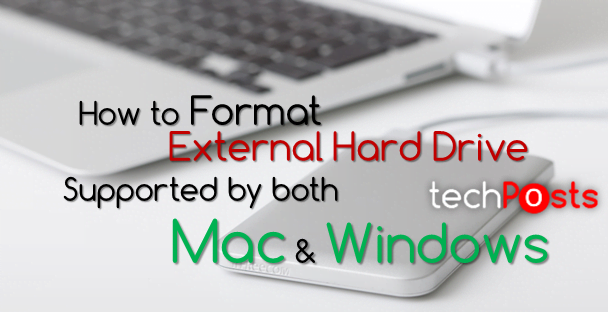
Formatting HDD compatible with Mac and Windows OS -Techposts
Formatting HDD for Mac OS:
To start with formatting a NTFS hard disk drive to HFS+, you’ll need a Mac system.
- Connect the external HDD to your Mac system. Make sure it is mounted correctly and you are able to access the drive content. Please backup your drive data if any.
- Next, press “cmd+space” to launch the “Spotlight”. Now type “Disk Utility” and hit “Enter”.

Open disk utility on MAC OS – Techposts
- In Disk Utility you will see your external hard disk drive. Select it and click on “Erase” option at the top of the window.
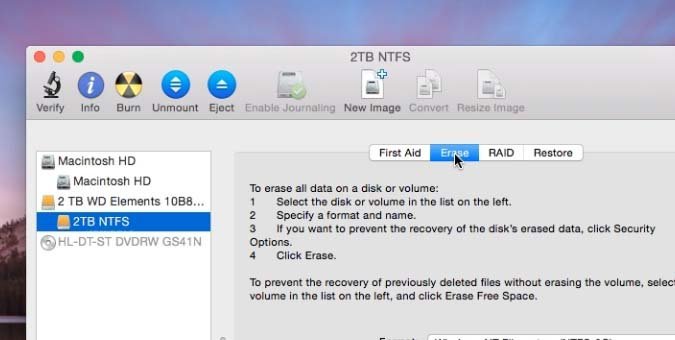
disk utility window
- Next, choose Mac OS Extended (Journaled) from Volume Format drop-down menu. Also give it a name, whatever you want.
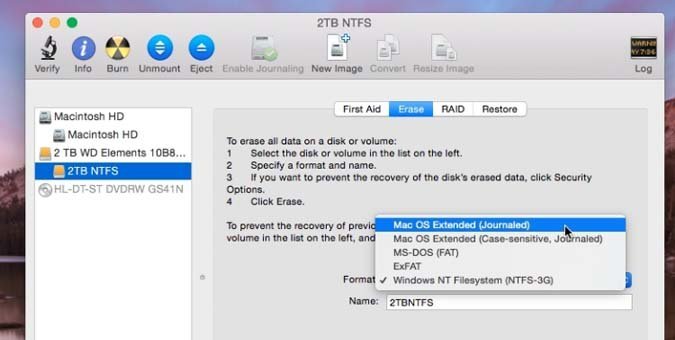
format hdd to hfs -Techposts
- Finally click on Erase button. Within few seconds, your drive will be formatted to HFS+.
If you want to test it, just unplug your drive and re-plug it. Then open finder > click on HDD name and press CMD+I. Under drive format, you should see HFS+.
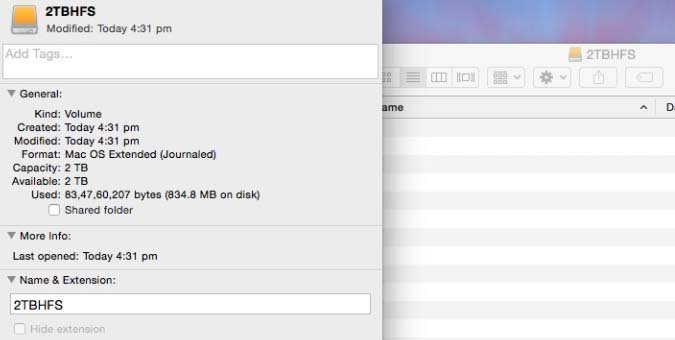
Format an Exernal Hard Drive to HFS+
Now you can use your external hard disk only with Mac systems or Mac OS. But what if we want to use the same hard disk drive on Mac, Windows or any other OS? Well, there are few workarounds like formatting HDD to MS-DOS, FAT32 or NTFS-3G. FAT32 is a legacy file system in the Windows world. However, it is still widely used as almost all Flash-based drives use this format. Mac OS X supports this format for both reading and writing, as does Windows. It has notable limitations, including difficulties with files of size larger than 4 GB. We have also attached a video guide here. Watch this video to know how to format any Hard Disk drive for Mac, Windows or any other OS.
CONCLUSION:
We hope you liked this Howto guide, please let’s us know if you know any other workaround. Again, please subscribe us for more such How to guides, tech updates and much more or like us/follow us on Twitter, facebook orGoogle+. We would really appreciate if you share this article. We’ll be back with new Howto Guide soon.
