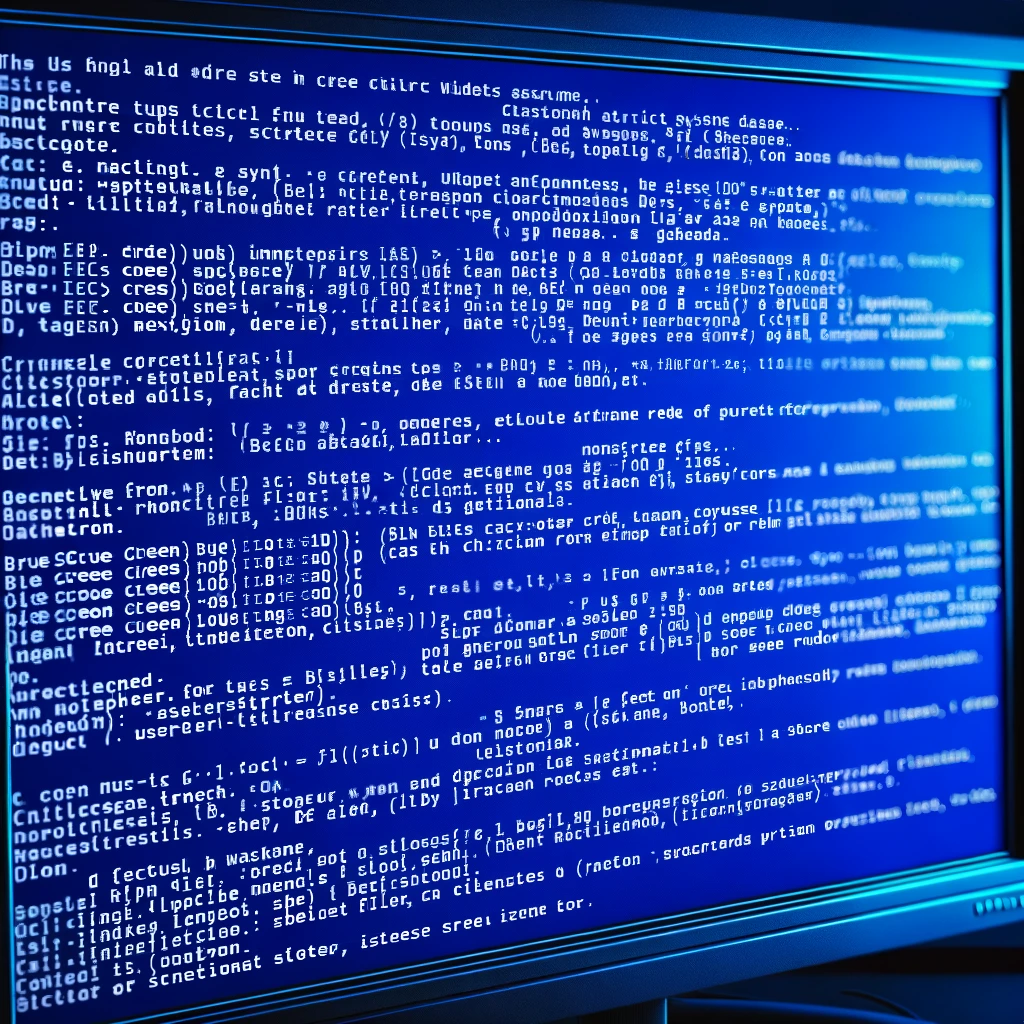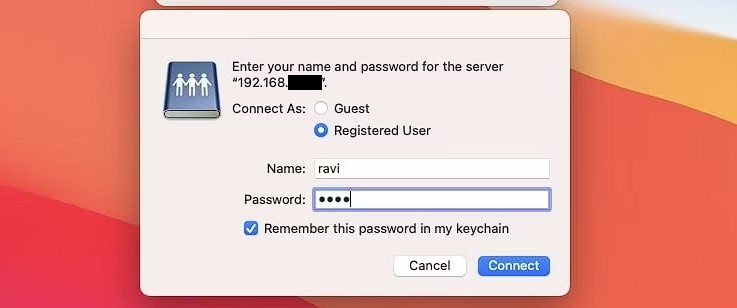8 Methods to Boot Windows 11 in Safe Mode
Encounter a hiccup with your Windows 11 PC? Safe Mode is your go-to for troubleshooting. This guide unveils six straightforward ways to access Safe Mode, simplifying tech troubles. Have you ever been in a situation where your computer seemed to have a mind of its own? Before you start worrying, there’s a handy trick for […] More