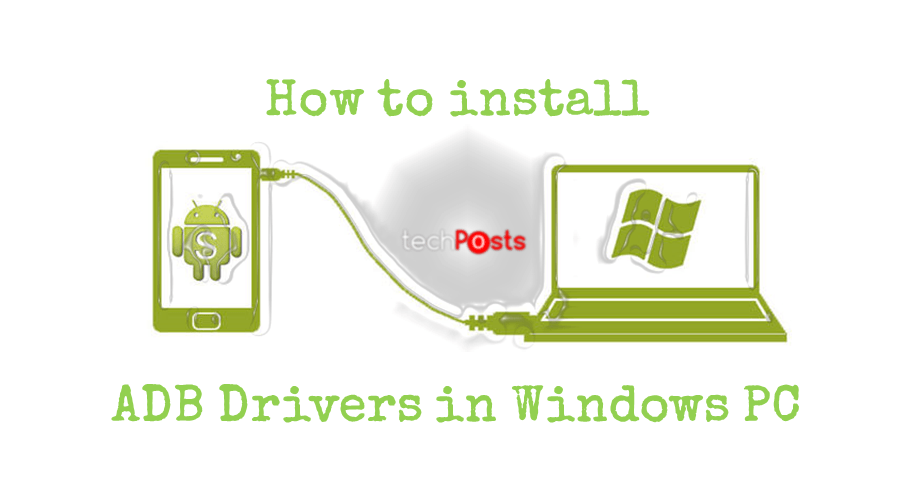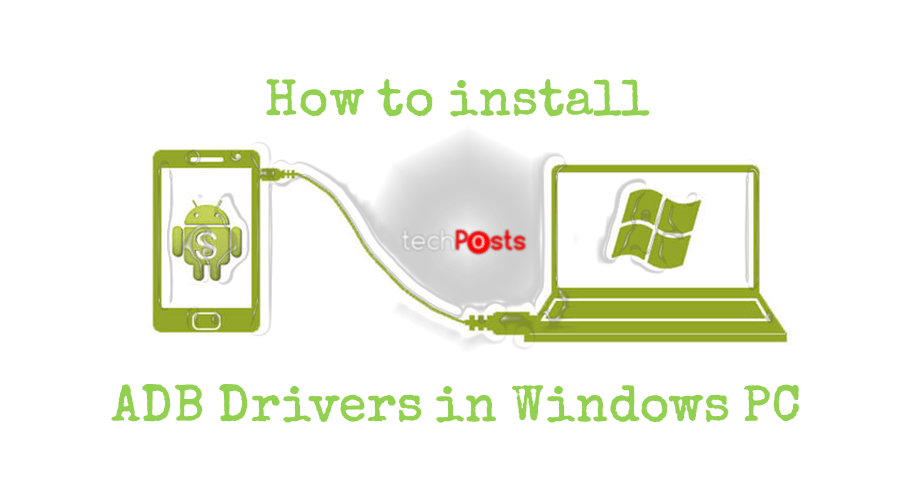
Now you can install Universal ADB (Android Direct Bridge) drivers using GUI based installer app. This installer allows you to install ADB driver with just a single click and you can install ADB drivers for any Android device.
ADB drivers are required to communicate with Android device using CMD in Windows and flash files like Custome Recovery or CF Auto root. ADB also allows you to send files using CMD commands even when you brick your device.
This setup supports Windows Vista, Windows XP, 7, 8.1 and 10 (x86 and x64). So let’s install ADB drivers in our Windows PC,
Install ADB Drivers in PC
Step 1: Download the compressed ADB Setup file on your PC and extract it using 7zip or Winzip or WinRAR.
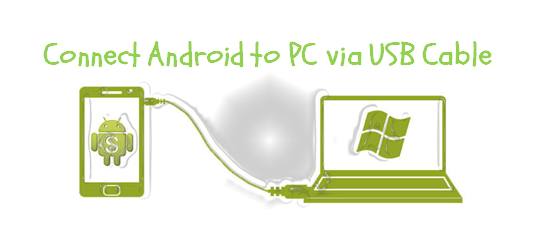
Step 2: Now connect your Android device via USB cable and enable USB debugging under Settings>Developers Option
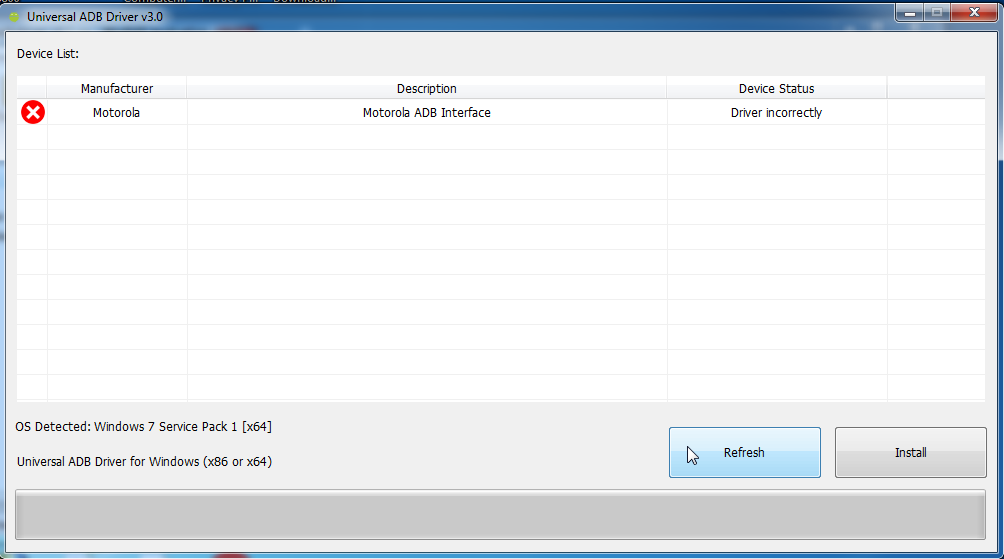
Step 3: Launch the ADB Setup file that you extracted in Step 1. Your device will be detected automatically and it will display if ADB drivers for that device are installed or not.
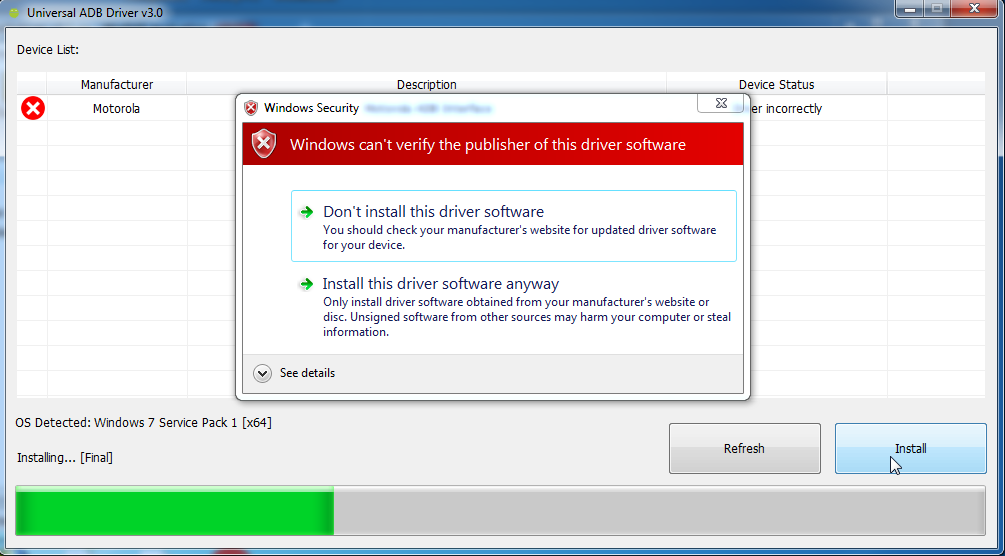
Step 4: Finally, Click on INSTALL button to start installation process. If any Windows Security box appears, hit INSTALL THIS DRIVER SOFTWARE ANYWAY to continue installation.
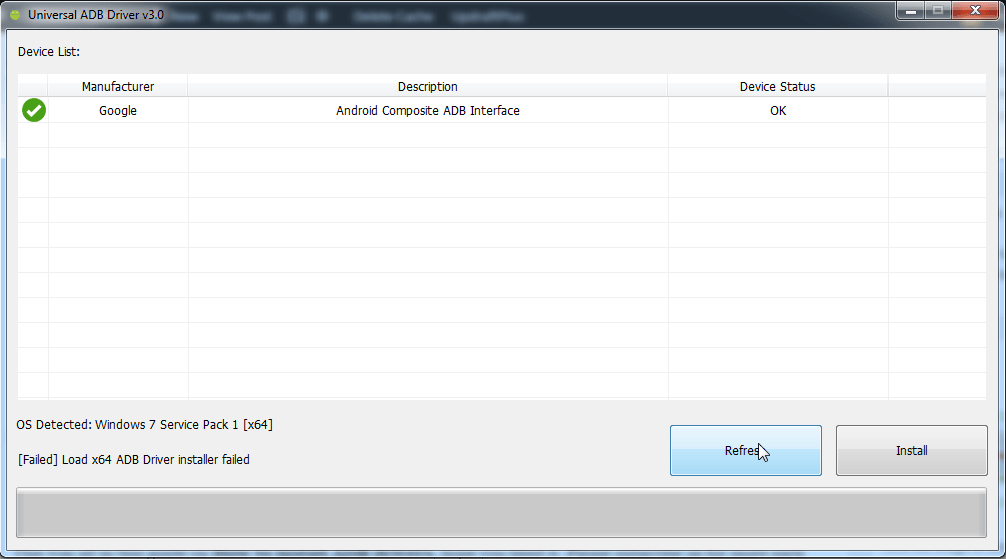
Now if the installation is successful, you will see green tick instead of exclamation or cross mark. This shows that ADB drivers are successfully installed on your Windows PC.
Didn’t worked?
Here’s another simple guide on ADB and Fastboot driver installation for Windows PC. Follow this guide to install the latest ADB and Fastboot drivers on any Windows PC or laptop.
Steps to Install and use ADB drivers in macOS
- Download this Android.zip file to your Mac.
- Extract the .zip and place the Android folder on your Desktop.
- Open Terminal and type: cd Desktop/Android
- Now install ADB and Fastboot: ./ADB-Install-Mac.sh
- Allow the script to run and you’ll be all set. Now the ADB and Fastboot files will be placed in /usr/bin/ on your Mac.
This was all in this guide on How to install ADB drivers, hope you liked it. Please subscribe to us for more such How-to guides. You can also follow us on Facebook and Twitter for instant updates.