Moto X’s camera is stunning and so is it’s camera app. The Moto X’s Camera app has gesture controls with simple tap-to-shoot UI. Developer S0bes has ported the Moto X’s camera app to work on almost any Android device running Android 5.0+. The app is truly a joy to use and using this app you can get a taste of that signature Motorola style.
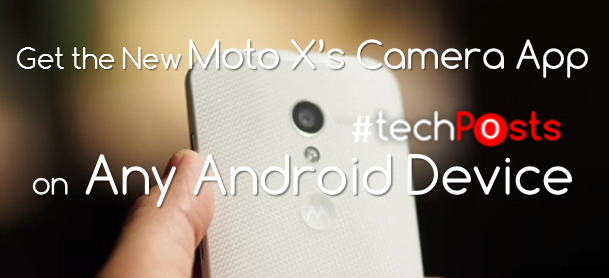
Installing New Moto X’s Camera App
Now this one is really easy to install. You don’t need root or any special permissions, just make sure you have Unknown sources enabled from settings menu under Security.
- First you must enable “Unknown Sources” for installing this app. To do so, go to Settings>Security and Enable Unknown Sources.
- Download the ported Motorola X’s camera app from this link. Once download is finished, tap on the Download complete notification. Now you can install it like any other app, just press “Install,” and you’ll be ready to use the Moto X’s Camera app.

Download and Install Moto X’s Camera app on any android device -Techposts
Running Moto X’s Camera App:
The camera app is really straight forward with simplistic interface. On screen you have only two buttons – Video Button to shoot videos and Camera switch button to switch between front and rear camera. This app supports some pretty cool gesture controls also.

- To zoom in, just swipe up on the screen and to zoom out, swipe down on the camera app screen.
- Swipe left and it’ll take you to the camera roll where you can see recently shot videos and pictures.
- Swipe right and you’ll see a settings wheel where you can scroll up and down to access quite a few options like flash, focus mode, and self timer.
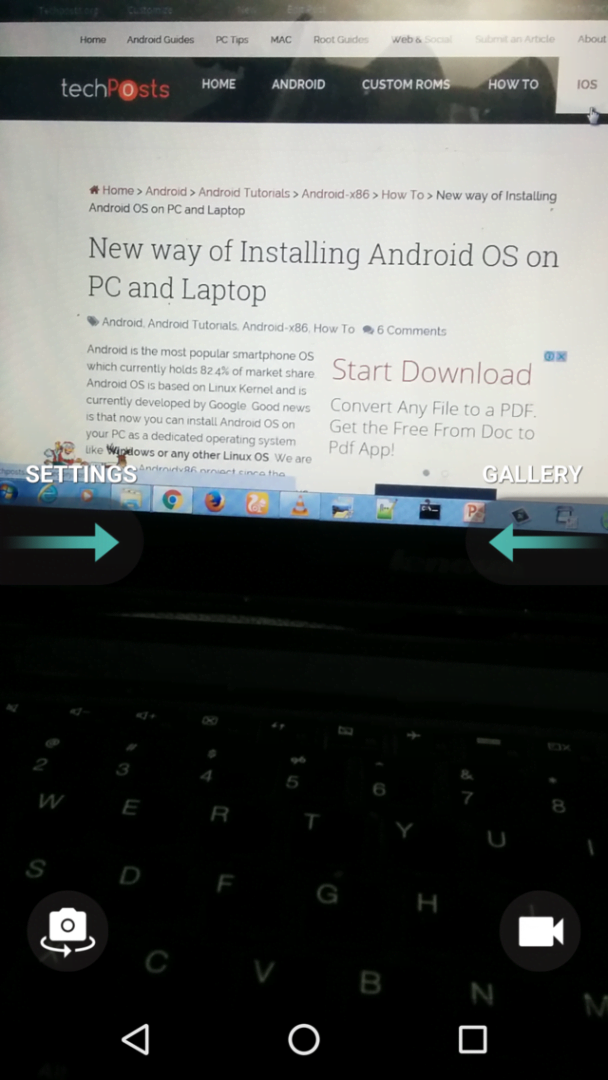
Swipe left to See Camera roll and Right to See settings wheel -Techposts - It’s really easy to take pictures using this camera. All you need to do is tap on the screen and it’ll snap a photo right away. Give few seconds to the autofocus to adjust and tap on screen to get your shot.
Quick Tip:
If you feel that this app is too simplistic then wait. This app has many fine tuning options. When you open the settings wheel by swiping right, tap the lady bug icon in the bottom-right corner to access these options. There are many option for fine-tuning the camera sensor itself, so you can tweak options and see detailed settings for the app’s UI as well.
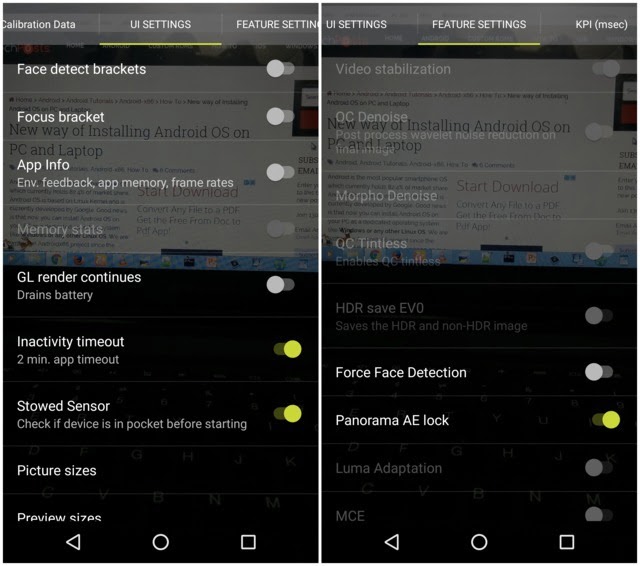
Conclusion:
If you want to try something new with your camera or want gesture controls then you must try out this ported camera app. If you liked the Moto X’s Camera app then please share your thoughts via comments below and don’t forget to Share and subscribe Techposts newsletter by entering your E-mail ID or Follow us on Google+, Facebook and Twiiter.

bit confused, at first it says any andriod and latter says 5+ so its only if you andriod 5 or more ? pity that, have 4.4.