This is a Video Tutorial for all those who installed the Android 4.4.2 or 4.3 on thier laptop or PC. This tutorial shows how you can uninstall Android 4.4.2 or 4.3 from your PC without formatting Windows or Your Hard Disk which might result in losing your Precious Dta. Just follow the Steps shown in the Video.and you will be good to go.
Let us know what’s your favorite aspect of CyanogenMod’s Gallery app—the Material Design interface, or the powerful photo-editing tools? in the comments below, and for more Android, iOS, Windows, Mac and Linux tips and tricks, Connect with us to stay updated for more on Facebook,Google+, and Twitter.
Before You Go…
Just wanted to let you know thatWe’ve launched YouTube Channel where we upload awesome video content. Make sure you hit the subscribe button to stay up to date with the new videos we upload every week. Also Subscribe us for more How To Guides and Reviews…!!! @http://youtube.com/checknma for more How to Guides.
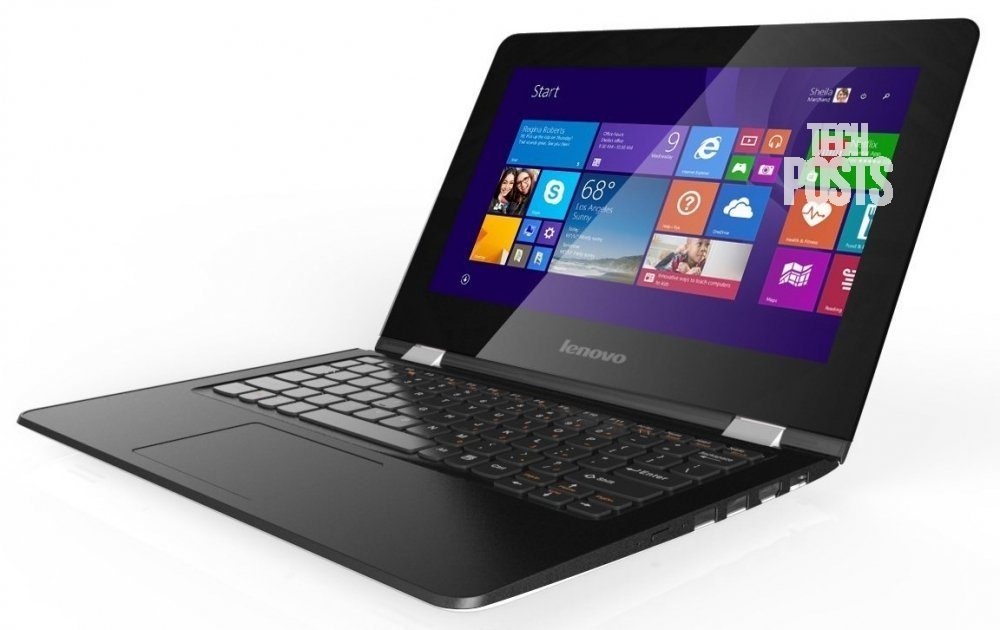
Will this method work for 5.1.1 also??????
When I was installing the android , it prompted me to format the windows boot ,which I did. Now it has only android booting. Now can I fix the hard disk of my laptop by the above said method.
no because all windows data is destroyed and overwritten by android,to have windows you need to copletely reinstall it