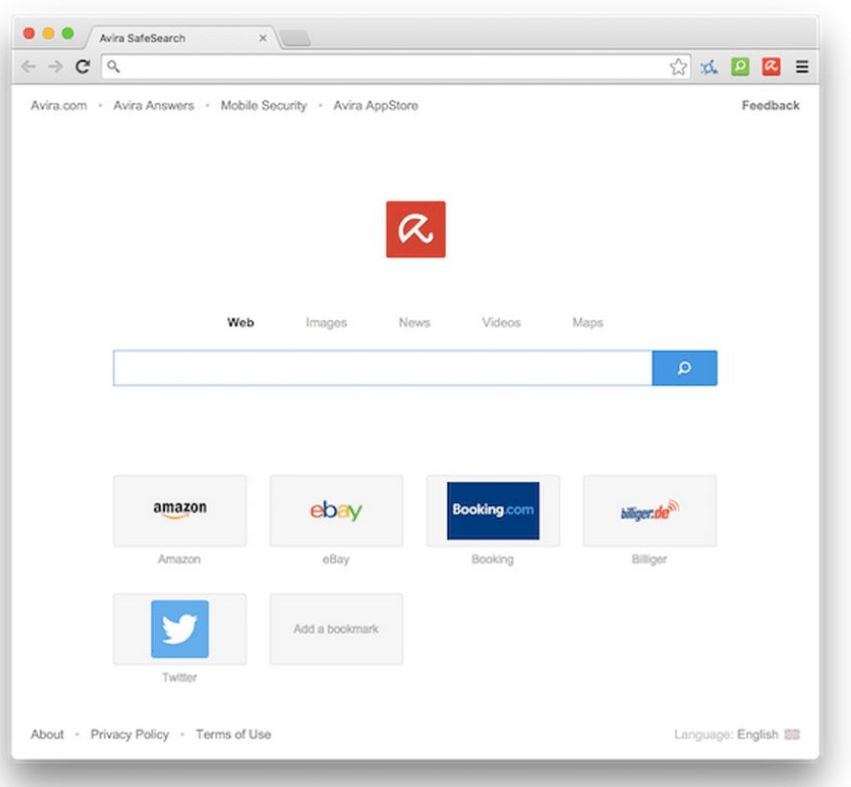In the colossal world of the internet, safety is a must. This requires downloading antiviruses and safety downloads from the play store. But no matter how much software we download or how many precautions we take, we can hardly be certain about 100% safety. The risks and threats involved while surfing the net can’t be overcome so easily.
Taking this into consideration, Avira, an antivirus solution with great goodwill, has come up with a new idea. The idea of making the browser secure. Once your browser becomes secure all of the other things fall right in place.
THE SECURE BROWSER
If you too feel that your Pc or Tablet isn’t safe, even after having antivirus software or even after being all the more precautious, then give a try to the all-new AVIRA SECURE BROWSER. While you already have many secured browsers but there is always a loophole and hence the problem penetrates. To overcome this issue the much renowned Antivirus Company with its knowledge about safety has created a super-secure web browser for you.
AVIRA CLAIMS
Though it has praised the efforts by Google, Mozilla, and Microsoft, for putting resources to make their browsers secure, it claims to be more secure than them. It says that the Avira Secure browser is created through open-source extensions and in chromium mode. It’s a browser that is backed by their pre-existing knowledge of the dangerous places on the internet. Since it has already been making antiviruses for security, it claims to have created a better browser. The beta version of the browser is already up for testing. Visit Avira Beta center and apply for ‘AVIRA BROWSER BETA’. The browser as reported has been working well on Ubuntu, Mac, and Windows PC.
But all that it claims, is it even true? Download and find out. Amidst the security concerns and expensive software, this secure browser by Avira is certainly worth a try.
Don’t forget to subscribe to us for more such Tech News Posts and other tips related to Android, iOS, Windows, Mac, Linux and stay tuned for the latest technology news, Updates from Techposts. You can also connect with us by following us on Facebook Google+ and Twitter