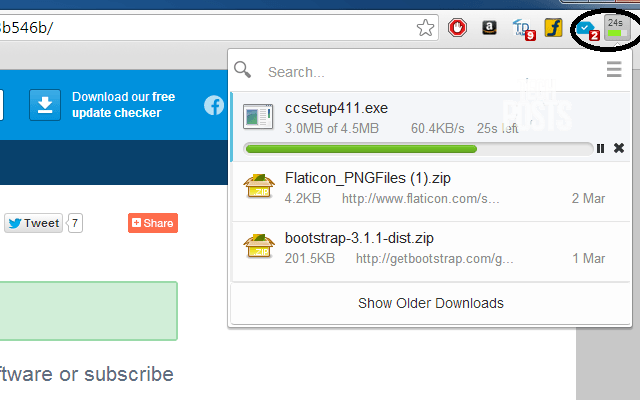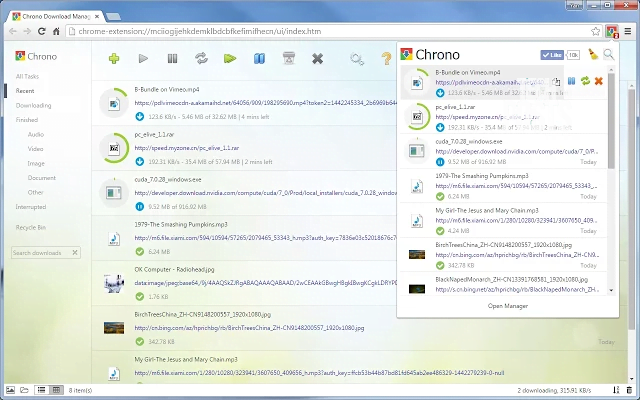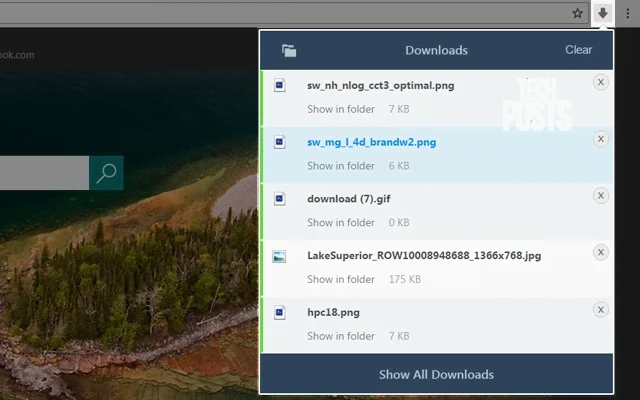Google Chrome is one of the most popular and widely used Web browser available for Windows, Linux, Mac, iOS, Android and other platforms. The inbuilt downloader in Chrome is not well optimized but you can use third party tools and downloaders to speed up all the downloads on Chrome. These apps and tools will not only help you download files quickly but also manage all downloads at one place. So in this post we will be talking about how you can speed up downloads in Google Chrome.
4 Best Download Managers to Speed Up Downloads in Chrome
Here’s the best FREE downloaders which the users can install on their browser and get the flawless downloading with high-speed transfers. If you have any suggestions or you want to add any other downloader, feel free to comment down below.
1. Download Manager
This is an open source Extension originally extended from chrome downloads API sample. Download Manager has a nice, clean interface to easily access and view info of your downloads in a popup. One can easily see download progress with pause, resume and cancel options.
Other Features:
- Right click menu for every action on download item(see screenshot).
- Search your downloads as soon as you start typing.
- drag and drop the items onto applications.
- Desktop Notifications on download complete.
- visual notification when download starts.
- shows remaining time of download completion and its progress in icon itself.
- disables download shelf at the bottom.
- keyboard shortcuts for every option.
2. Chrono Download Manager
Chrono Download Manager is the first (and only) full-featured download manager for Google Chrome. All your download management is done inside a browser tab instead of by installing a separate download managing application. Chrono is tightly integrated with Chrome by context menus, toolbar buttons and key shortcuts.
Chrono is also your best video download helper and bulk image downloader. The Chrono Sniffer detects all links, images, audios and videos on a webpage.
Features:
- Totally override the Chrome’s default download manager (e.g. Ctrl-J brings out Chrono Download Manager), and get rid of the Downloads Shelf(bar).
- Use table to organize your downloads compactly and efficiently.
- Batch descriptors help you download a range of URLs with pattern painlessly.
- Just one click to browse and manage your downloads from a popup list at anytime.
- Queue/Pause/Resume/Restart/Search/Recycle your downloads.
- Desktop notifications and sound notifications for download completion/interruption.
- Enter multiple URLs at the same time and downthemall with one-click.
3. Chrome Download Manager
The Chrome Download Manager extension gives to you a fast and convenient access to your downloads from browser’s toolbar.
Works perfectly for any browsers based on Chromium (such as: Opera, Yandex Browser, etc.). This lightweight extension inside the chrome browser induced the feature of Firefox downloader that always tend to show up the download in the taskbar.
The Chrome Download Manager (CDM) extension works in a multithreaded acceleration mode, so you can see all download processes together. CDM is a fast and reliable download manager and accelerator that improves your experience with downloads and helps you organize them in an easy manner.
4. Turbo Download Manager
Turbo Download Manager aims to provide a reliable file fetching (downloading) even on low bandwidth internet connections such as 3G or 4G networks.
Features:
1. Increases downloading speed (attainable speed depends on the number of segments and your network capability)
2. Allows you to continue broken downloads by introducing fresh links
3. Allows downloading from multiple sources
4. Allow you to preview media files while the file is being downloaded
5. Extension-able and can be accessed from other extensions and applications
6. Open source and free
Conclusion
Which one do you think is the best download manager for the Chrome browser, comment down below. Please don’t forget to follow TechPosts on Facebook, Google+, Twitter and YouTube to keep up with future Howto Guides.
Using a download manager can slightly increase your system’s resource usage (CPU and RAM) due to the management and acceleration of downloads. However, for most modern systems, this increase is minimal and not likely to affect performance significantly, especially when compared to the benefits of faster and more reliable downloads.
Yes, most of the download managers mentioned, like Chrono Download Manager and Turbo Download Manager, support resuming interrupted downloads. This feature allows you to continue downloading a file from where it left off rather than starting over, saving time and bandwidth.
Third-party download managers may request permissions to access your browsing data and download history. While reputable managers use this access solely for managing downloads, it’s essential to review the privacy policies of these extensions and only install them from trusted sources to mitigate privacy concerns.
These download managers can split large files into smaller segments, downloading each segment simultaneously. This approach often results in faster download speeds compared to Chrome’s built-in downloader, which downloads files in a single stream. Additionally, many managers offer features like bandwidth allocation to prioritize downloads.
Yes, the download managers highlighted in the article, such as Download Manager, Chrono Download Manager, and Turbo Download Manager, are compatible with Google Chrome across various operating systems, including Windows, Linux, and macOS. This compatibility ensures a consistent downloading experience regardless of your operating system.