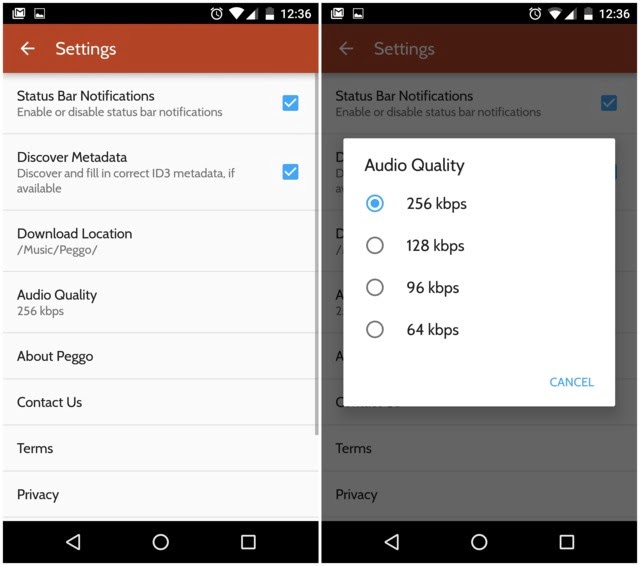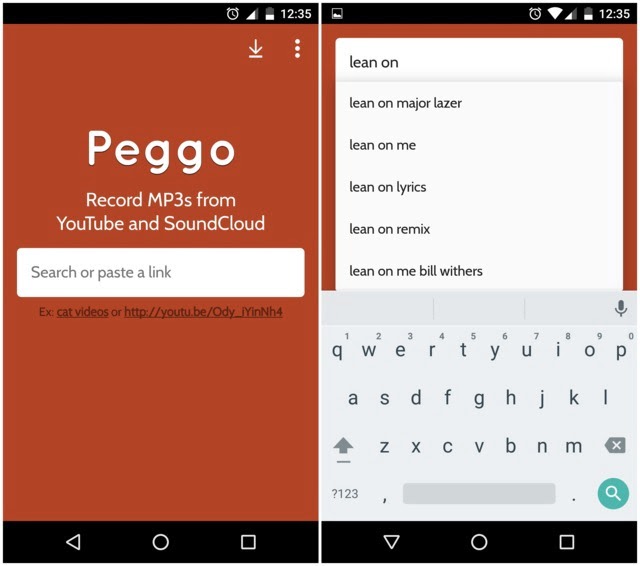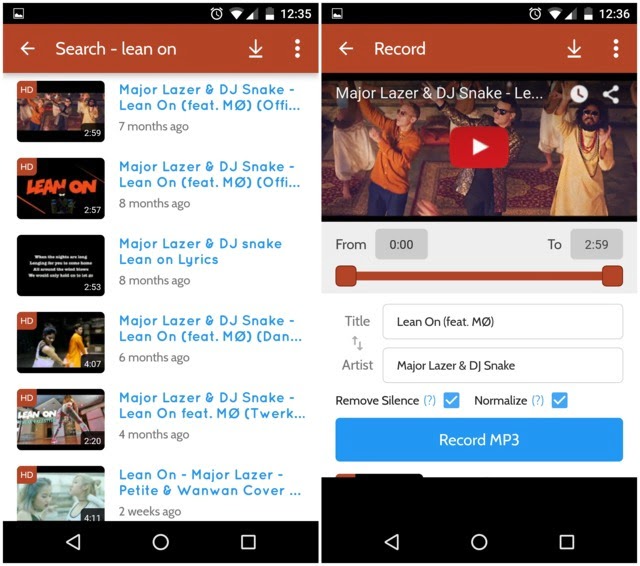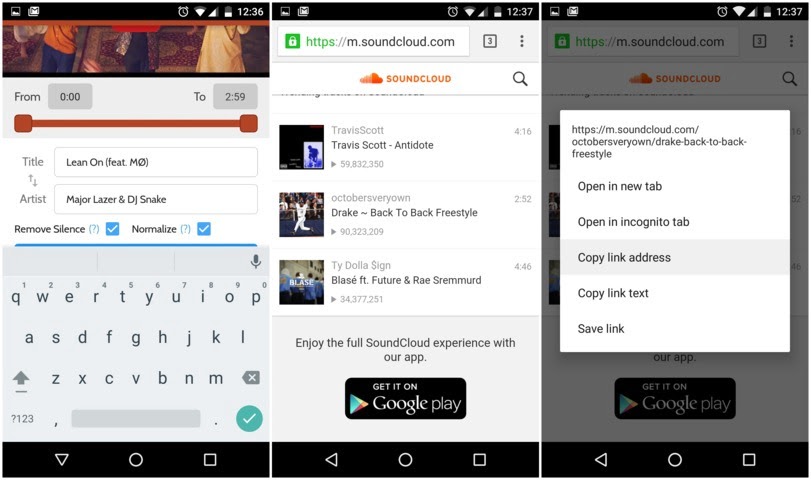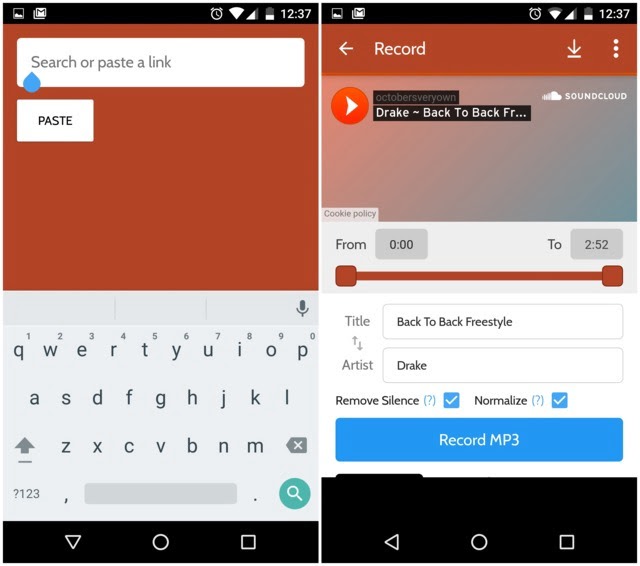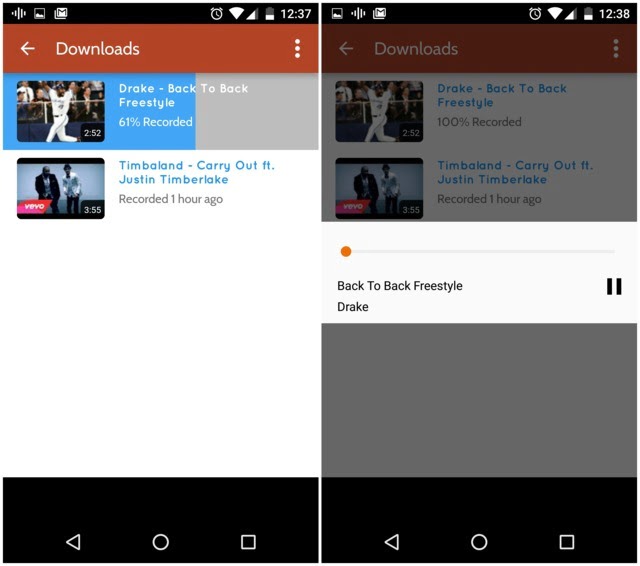Table of Contents
Hello Guys, welcome to the new How to Guide from Techposts and today in this How to tutorial, i am going to show you a really easy way to download Soundcloud and Youtube songs directly onto your Android Device. The application that we are going to be using is called Peggo which also has a desktop version but in this Guide we will be discussing the Android App as it’s very much convenient. With this app you can get the tracks directly onto your device running Android 4.1 or later.
- Download Peggo (.apk)
Before Starting the music downloads, head to the settings menu in Peggo. You will see options to
- Include status bar notification,
- You can opt in for discover metadata
- Change the Download location of the Mp3 once you get it.
- You can also adjust the sound quality (64-256Kbps). By default it’s at highest quality but you can lower the quality for whatever reason you can choose to do so.
So now let’s go to see the two methods of finding any song that you want to download off Youtube or Soundcloud.
First Method: Search for Song
The first method is just using the Peggo’s search feature. All you have to do is Tap and enter the song name or artist name to find your song.
You’ll now see results on the screen, just tap on the song and adjust few settings that we are going to talk in the second method and hit Record button to download the song as Mp3 directly into your android device.
Let’s see the second method of How to search for your songs.
Second Method: Pasting the Link of Song/Video
If there is a song that you can’t find on Youtube or it’s just a little bit hard to find, you can grab the link from Youtube or grab the link directly from Soundcloud. Just search on the web for the song and if found, copy the link and paste in the search bar of Peggo app. That’s it.
Now as we said earlier, before you start downloading the Mp3 file, there are some very useful options and settings that you definitely wanna go over.
- You can adjust when the song starts. For eg. a Youtube video or Music video has like some li’l story before, you can adjust the time when it starts.
- There’s another option to remove any silence before and after the song using the Sole Checkbox.
- You can also adjust the Title or the Artists name as you can see obviously.
- Then atlast, there is this Normalize option that keeps the sound levels consistent across all the downloaded mp3’s.
So once you have adjusted these settings, you can go ahead and hit the record Mp3. It’s really fast and takes almost no time. So once download finished or completes, tap over the song and open with your favourite music player. You can also see the songs downloaded in your Google Play Music Player’s in the recently added songs list.
Final Thoughts:
So this way you download even those Songs which are not even released yet, from Soundcloud which stores many exclusive songs. Overall Peggo is a very nice app and i would definitely suggest you to checkout this app. As we shown you, it’s very useful although their are other applications like this but the fact that this app has both of these popular services in one place and it’s very easy to find the song as well as all the useful features as we shown you makes this app a well put together application with extremely useful interface. Again please for more such How to guides, tech updates and much more like/follow us on Twitter, facebook or Google+. You can also subscribe to our newsletter for latest updates on new how-to guides. We would appreciate if you share this article. We’ll be back with new Howto Guide soon.