No more wait now yes it is true, you can now charge your SmartWatch, iPhone, or iPad and Android phones with another Android Phone. This cable was released in 2014 by Samsung, this new Power Sharing Cable enables you to transmit the battery from your Compatible Samsung Galaxy phone to another Samsung device such as Galaxy S5 or the Galaxy Gear Watch. Even this cable is not limited for to just Samsung’s Wearables, you can can sure even charge almost any Device using this awesome Micro-USB Cable. This is not the Expensive task, you can buy this Samsung’s power sharing cable for only just $20. With this you can share phone’s battery life with your friends phone’s as well.

How it Works?
There is an app available on Playstore, developed by Samsung called Power Sharing. This app is used with Samsung’s Power Sharing Cable EP-SG900 which allows you to transfer power from your phone to other devices as long as they are equipped with Micro USB Interface.

Features of Power Sharing Cable:
This feature and app is exclusive for use with Samsung’s Power Sharing Cable EP-SG900 and Samsung Galaxy devices. This app allows you to control the amount of power to be transferred by using setting Start/Pause options. moreover, uers can also set a limit on the amount of power to be left in the output device. Transferring power will automatically stop when limit is reached. Download App Now
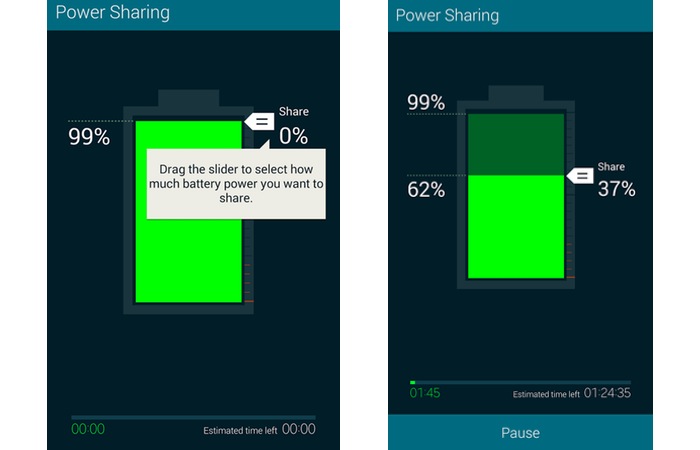
You can also share power with iPhone and iPods using a micro USB to 8-pin or 30-pin iPhone charging cable. Follow the same steps and use the power sharing app to start sharing your phone’s juice with your friend in need.
For more such Tech Updates Subscribe us and stay tuned with us for latest technology news, and How to guides from Techposts


