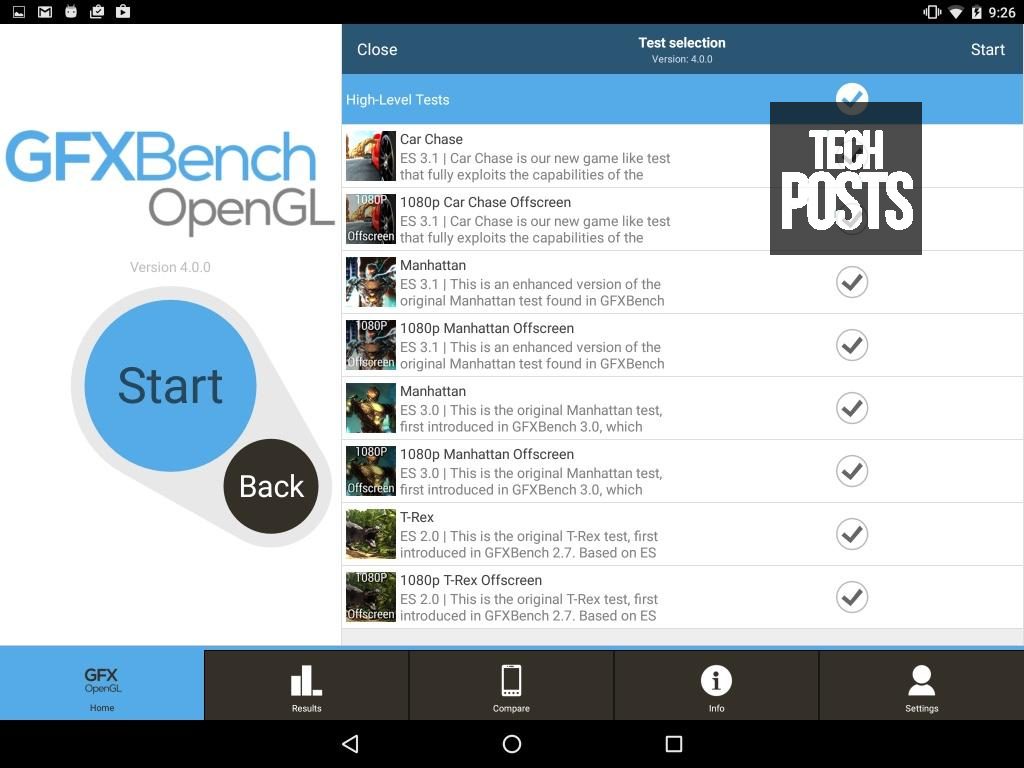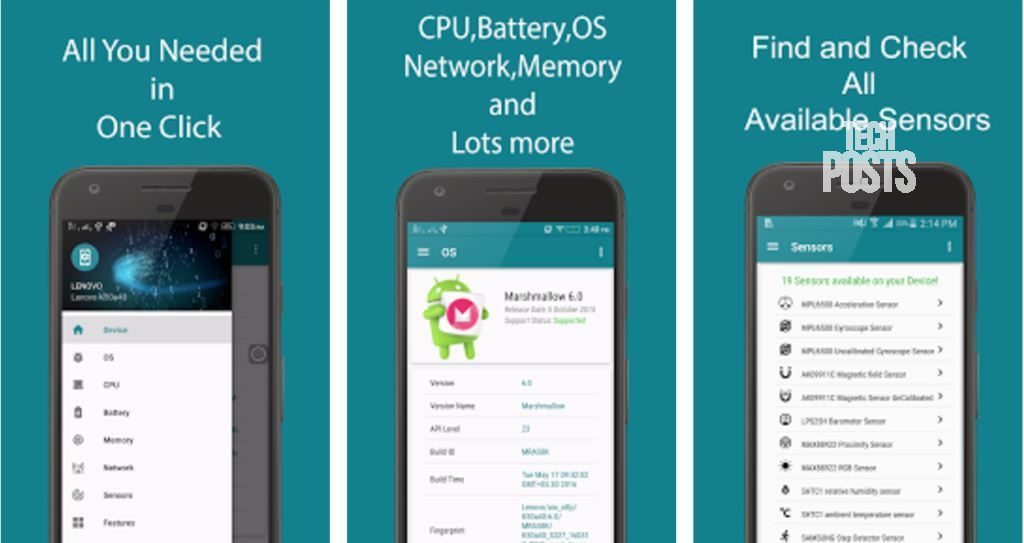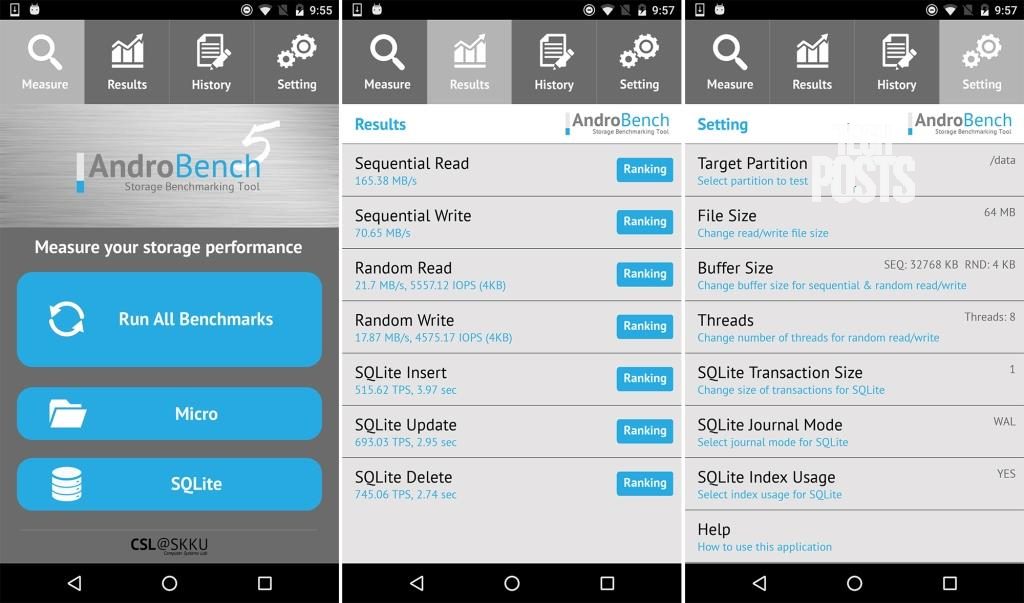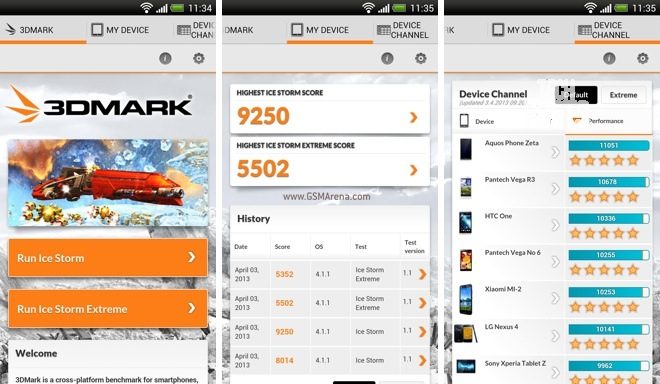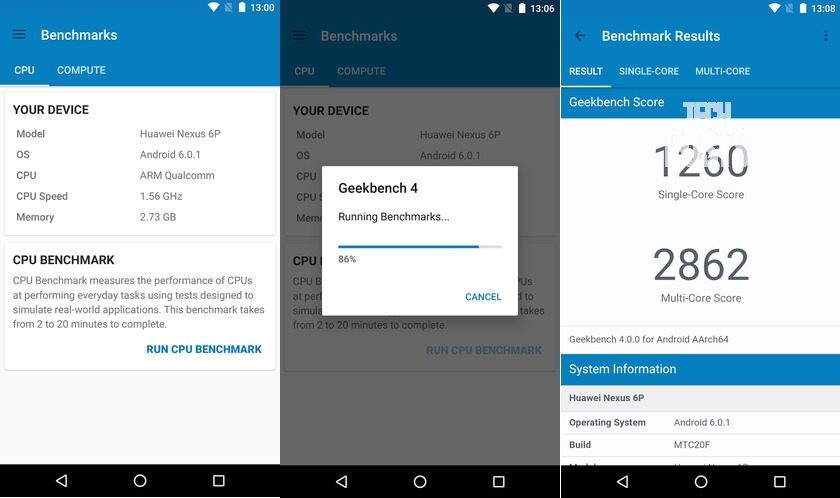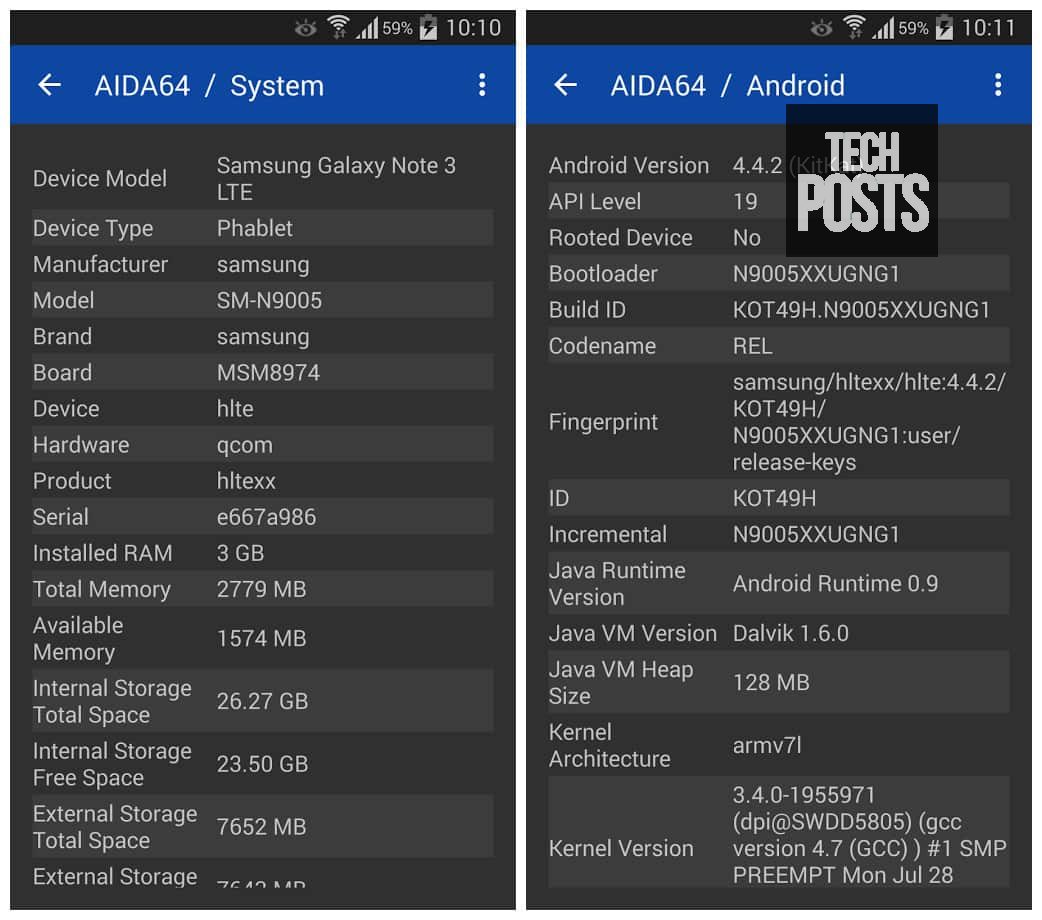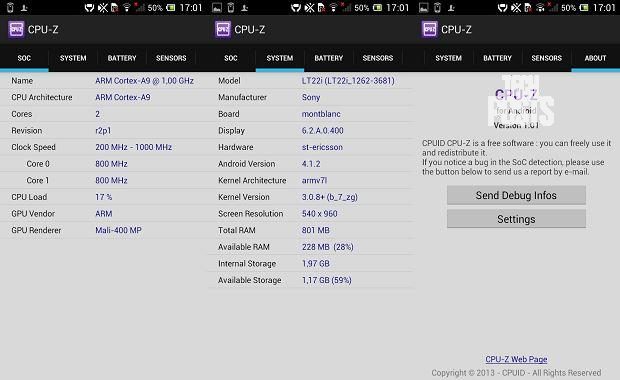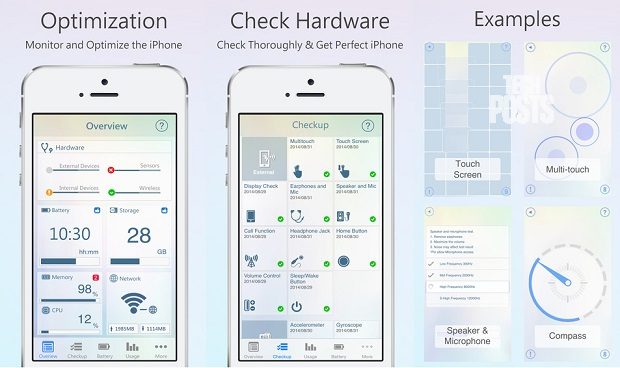Table of Contents
We will be looking at the top 10 Android apps that you can use to test the hardware abilities of your Android or any other Android device. These apps will help you confirming the hardware configuration, checking the faulty hardware and the performance of the hardware of your new Android phone. You need to use few apps specifically built to test the hardware performance abilities in real environment.
Testing Android Hardware Performance and Faults
All the apps mentioned below are absolutely free and available on Play Store. Let us know your thoughts via comments down below about these apps or if you want us to post more articles like this on our blog. Also, watch this video review of the following 10 Apps to Test the Hardware performance of any Android device.
# Antutu Tester
The only app that only focuses on the screen, battery and touch of the device and you get great in-depth information about these on this app. The battery test abilities of this app are just amazing, and you get the in-depth information about the battery. Clearly available results that you get from this app can also decide you the best performing device in case of battery life, but the only thing is that the battery test can last for even hours.
# GFXBench GL Benchmark
GFXBench is a free, cross-platform and cross-API 3D graphics benchmark that measures graphics performance, long-term performance stability, render quality GFXBench 4.0 enables measuring mobile and desktop performance with advanced graphics effects and increased workloads. SO if you want to test out the real Graphics performance of your Android, we recommend using this app.
# My Device
My Device is a powerful yet simple app that lets you know all the essential details about your phone. Whether it be information regarding your System on Chip (SoC), the memory of your device or tech specs about your battery or all the relevant information about your device sensors. My Device will help you get indepth Hardware information with just few taps.
# Androbench
AndroBench is a benchmark application which measures the storage performance of your Android devices. AndroBench provides two kinds of benchmarks: Micro and SQLite. With the Micro benchmark, you can quickly compare the base performance of your storage device with those of other devices. The SQLite benchmark tests the performance of insert, update, and delete queries on a database table that mimics the one used in a messaging app. To obtain correct results, please minimize background activities while you run AndroBench. AndroBench is available for free and without any advertisement, and thus feel free to use it.
# Droid Info
Droid Info is a hardware specification app for Android with detailed information about your smartphone including device, system, memory, camera, battery and sensor details. You can also export the full report of your smartphone.
Under Device you will find details like model, manufacturer, chipset, build number and Android OS version. Under System : CPU architecture, board, number of cores, clock speed, CPU features, controller and kernel information. As well as CPU utilization, total running processes and clocking frequency of each processor. Other Hardware information includes hardwares like Camaera, Thermals, Battery and Sensors.
# 3D Mark
3DMark is a free cross-platform benchmark used by millions of people, hundreds of hardware review sites and many of the world’s leading technology companies. 3DMark includes multiple benchmark tests, each one designed for a specific class of hardware. 3DMark recommends the best test for your device, and you can choose to install only the tests you need to save storage space. These test are Sling Shot Extreme, Sling Shot, Ice Storm extreme, Ice Storm etc. etc.
# Geekbench 4
Geekbench 4 includes updated CPU tests that model real-world tasks and performance. Every Geekbench 4 CPU test is multi-core aware, allowing Geekbench 4 to measure the full potential of your device’s CPU.
Besides that, Geekbench 4 also includes new GPU Compute tests that measure the processing power of your device’s GPU. i.e Graphics Performance.
# AIDA64
AIDA64 is a Hardware and software information utility for Android-based devices. Based on the extensive hardware knowledge of the AIDA64 for Windows application, AIDA64 for Android is capable of showing various diagnostic information for phones, tablets, smartwatches and TVs including CPU detection, real-time core clock measurement, Screen dimensions, pixel density, camera information, Battery level, temperature monitoring, etc.
# CPU-Z
CPU Z is a Android version of the popular CPU identification tool for PC. CPU-Z is a free application that reports information about your device: like SoC (System On Chip) name, architecture, clock speed for each core.
System information: like device brand & model, screen resolution, RAM, storage and Battery information includes level, status, temperature, capacity, and then Sensors.
# Phone Doctor Plus
Phone doctor plus is device diagnostics Swiss knife for Android. Using an app like Phone Doctor Plus will help you pinpoint problems quickly and easily. Users can get real system information and functions using this app. Loaded with many features so as to provide you with in-depth information on your phone, this app can provide 25 different tests each for checking the hardware capabilities. This app can check the sensors, battery, screen, mic, flash, camera, memory, etc. of your device. Although there are some sensor tests that are missing on this app but still it is the only app that provides a huge range of tests for your device.
Conclusion
Now The output you get through these apps or few of the listed apps, on Hardware performance and information is surely gonna help you decide if you want to buy that device or not. It’s not necessary to download all apps and test performance, you can install one or two apps depending on what test you want to perform on the device. So, here it is, the top 10 apps to test the Hardware abilities of your Android device.
So just go ahead, try out each one of them and let us know your thoughts about these Best graphic designing tools in the comments down below. Be sure to check our other How To Guides and reviews. Also, visit our YouTube channel to watch video guides and reviews.