Table of Contents
Do you like playing a critically acclaimed AAA action-adventure game Horizon Zero Dawn but don’t own a PlayStation? No worries. With the advancement of new technologies playing games like Horizon Zero Dawn on your Android phone is quite easier. While the game is not officially available for Android, this doesn’t mean you can’t enjoy it on your device.
Whether you are looking to take the game on the go or simply want to experience it in a new way, this article will show you how to play Horizon Zero Dawn on an Android device.
What is Horizon Zero Dawn?
Horizon Zero Dawn is an AAA action-packed adventurous game that has captured the hearts of millions of gamers across the world. It was first created by Guerrilla Games and published by Sony Interactive Entertainment in 2017. This was first released for PlayStation and has since become a well-known game in the gamer’s world.
If you are among the ones but don’t own a PlayStation. Be ready to embark on a thrilling journey through a post-apocalyptic world filled with robotic armies, read on, and discover how to play Horizon Zero Dawn on your Android phone.
IMPORTANT NOTE: Do not install any APK file on your smartphone as Installing APK files on your handset could lead to privacy intrusion and data leak. Downloading from unverified sources can be dangerous as they contain malware or viruses harmful to devices.
Methods to Play Horizon Zero Dawn on Android
Although the game is not available for Android devices, there are other ways to play it on your device. These are great ways to enjoy Horizon Zero Dawn on the go.
- Cloud Gaming Services (Playstation or gaming console is not required)
- Remote Play Method (requires PlayStation)
- Xbox Remote Play
Cloud Gaming Services
Cloud Gaming service allows us to stream any AAA game titles over the internet to your device, without the need for a console or PC. To use these services, you will need a stable internet connection, and you may need to purchase or subscribe to the service.
- The first step is to choose a Cloud Gaming Service compatible with your Android Device. Some of them include Google Stadia, Microsoft xCloud, and Nvidia GeForce Now.
- Create an Account on Cloud Gaming. You may also need to buy a subscription or a plan to access this service.
- Download Cloud Computing Service Application from Play Store.
- Open it and Log into your Account.
- Search for Horizon Zero Dawn and Click on the Download button.
- Once the installation is complete, you can start playing Horizon Zero Dawn on your Android device.
Watch the following video to learn how to play Horizon Zero Dawn and other AAA titles on your Android phone or tablet.
Watch me playing the Witcher 3, a renowned AAA PC game, on my Samsung S20+ Android smartphone via cloud gaming.
Remote Play Method
Another option for playing Horizon Zero Dawn on your Android device is to use Remote Play. This remote feature allows you to play games from your PlayStation 4 to your android over the internet. Here’s a step-by-step guide to remote play:
- First Go to Google Play Store and download the Remote Play application.
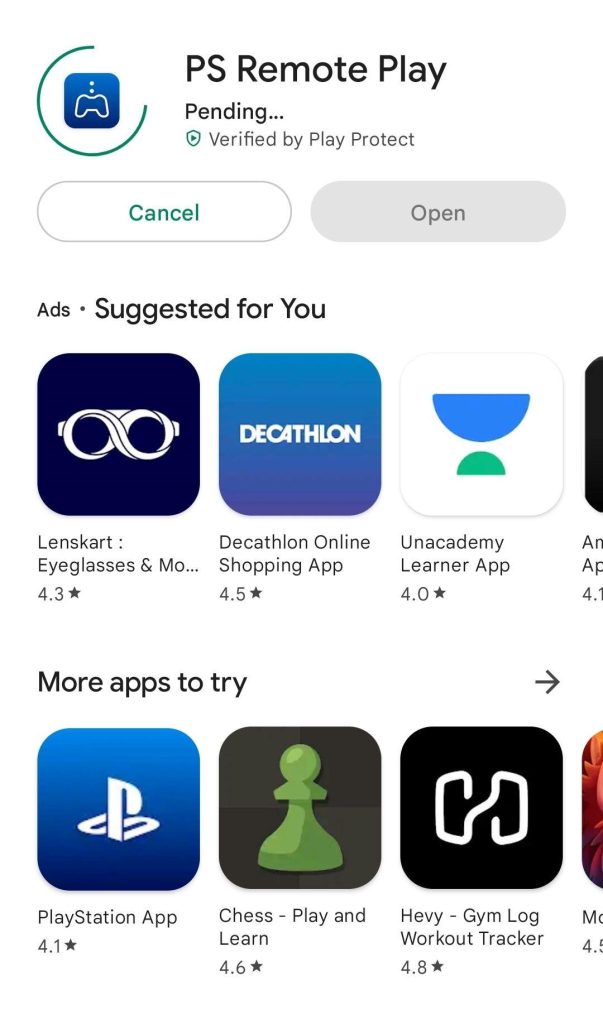
- Once the Remote Play application is installed. Open and log in with a PlayStation account.
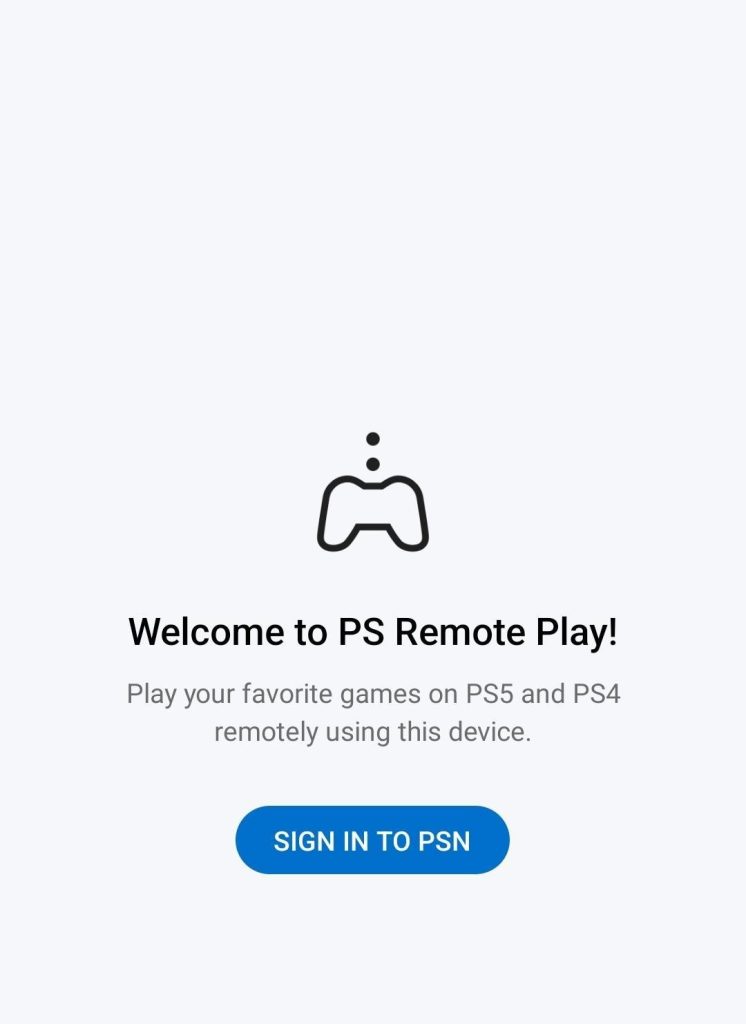
- Now Connect the Android phone & Playstation 4 over the same network.
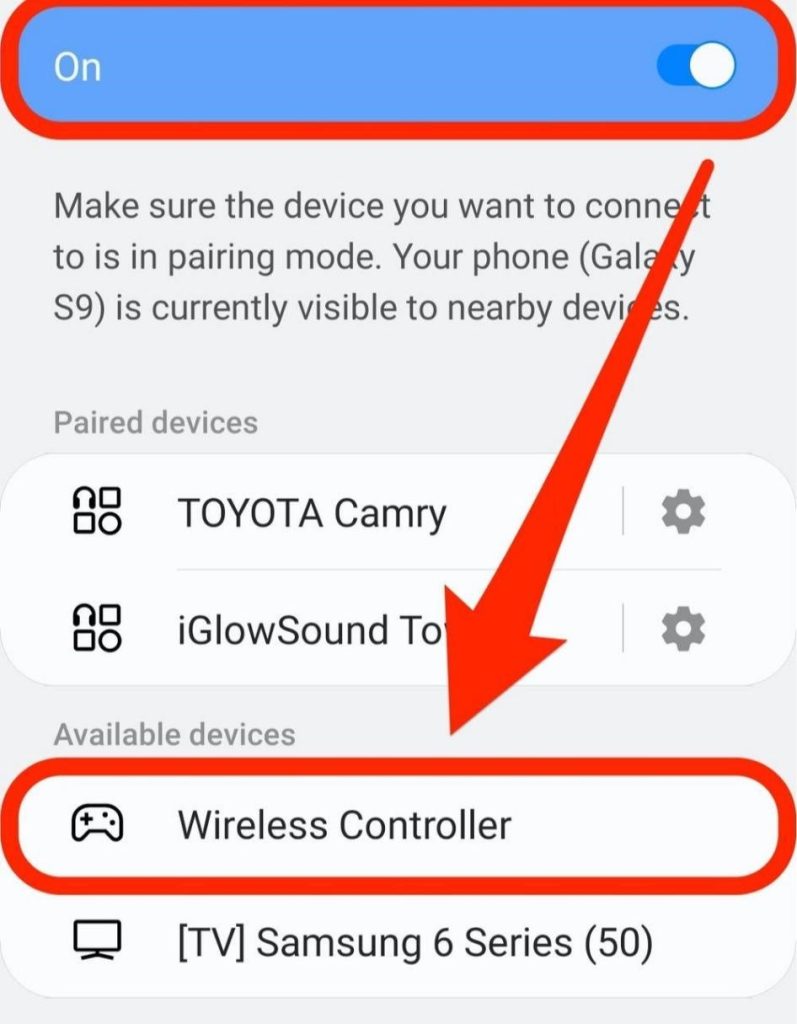
- Enable Remote Play. To do this On your PS4, Settings -> Remote Play Connection -> Enable Remote Play.
- Once your Android is connected to your PS4, you can start playing Horizon Zero Dawn on your mobile device.
- You can also Adjust the settings such as resolution, frame rate, and graphics to match the capabilities of your device.
Note: Remote Play requires a stable internet connection, and for the best experience, it’s recommended to have a high-speed internet connection. Also, Remote Play may not be available for all games, so check if Horizon Zero Dawn is supported on the Remote Play app before proceeding.
Xbox Remote Play App
If you don’t own a PlayStation, no worry. You can still experience this post-apocalyptic world in your android. For this, you need a compatible Xbox that will allow you to stream your games from your console to your android device.
- Download Xbox Remote Play app from Play Store on your Android.
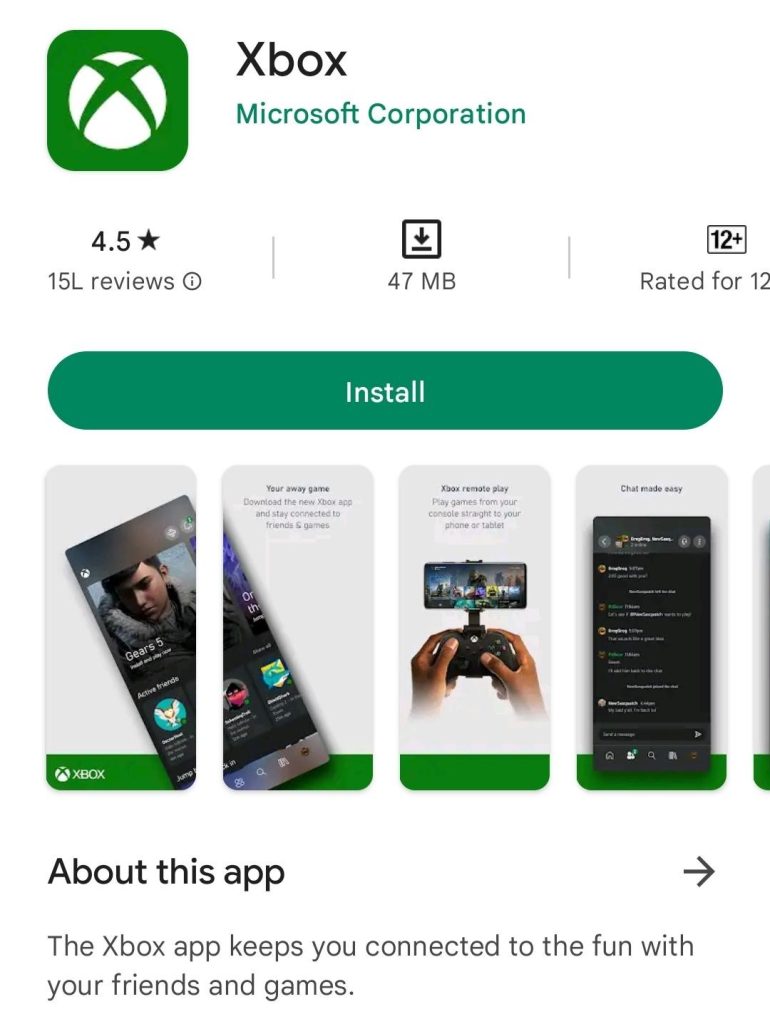
- Connect your Android device and Xbox console to the same network.
- Open the Xbox Remote Play app on your Android device and sign in with your Xbox Live account.
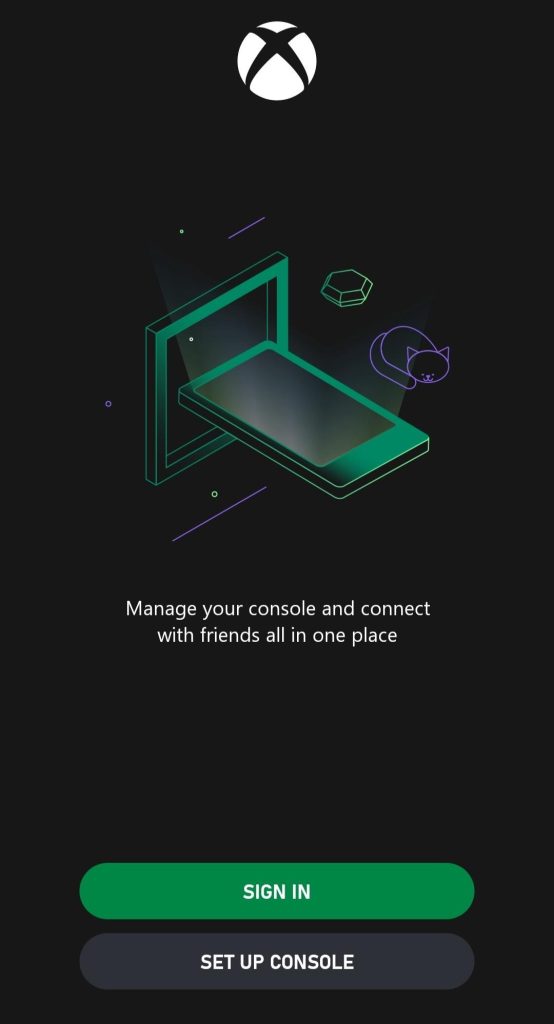
- Choose your Xbox console from the available devices and wait until the connection is established.
- Once connected, you will see the Xbox home screen on your Android device.
- Navigate to the Horizon Zero Dawn game on your Xbox console and select it to begin playing.
- Now follow on-screen controls or connect a Bluetooth controller to Android device to control your game.
- Enjoy playing Horizon Zero Dawn on your Android device using Xbox Remote Play.
Note: Make sure your Android device is running version 6.0 or higher, and that your Xbox console is running the latest system update. Also, Xbox Remote Play is an experimental feature whose performance may vary based on your network conditions.
Read more on how to How To Stream Pc Games On Android And iOS?
Last Words
With the above ways, you can now enjoy Horizon Zero Dawn or other AAA games on your Android phone. However, each of these options has its own set of requirements and benefits so it’s important to consider which one is best for you before getting started. If you face any problems while running the Horizon Zero Dawn game, then please feel free to comment down below.

