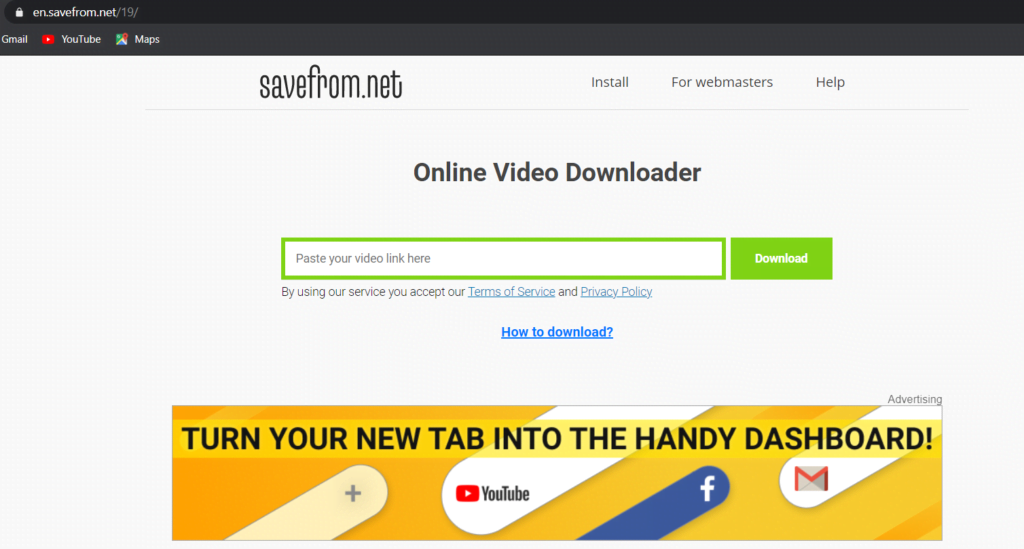Table of Contents
With more than 2.6 billion monthly users from all around the world, as of the year 2020, Facebook has become the largest social media platform on the Internet. With such an engaging platform, it becomes very hard to not get addicted to it. The photos and videos shared on Facebook contribute to a major portion of the reasons for its popularity. But the videos can only be viewed on the platform and not downloaded through the app. Facebook doesn’t provide a feature to download photos or videos. With that said, we would like to tell you how to download Facebook videos on PC, Phones, and Mac.
Methods to Download Facebook Videos on PC, Mac or Android and iPhone
Here are a few ways that are recommended by us to help you save Facebook videos on your device:
Method 1: Download Facebook Videos Through Online Downloaders
Videos that are uploaded and hosted on Facebook cannot be found anywhere else, be it Vimeo or YouTube. But when downloading the videos is a matter of consideration, Facebook videos cannot be downloaded simply by clicking on a download button from inside the Facebook app. It can be download with the help of various online video downloaders such as savefrom.net. To download Facebook videos from such tools, simply follow the given steps:
- Open Facebook.
- Visit the post where the video that you wish to download has been shared.
- Copy the video URL to the clipboard.
- Open savefrom.net with your browser.
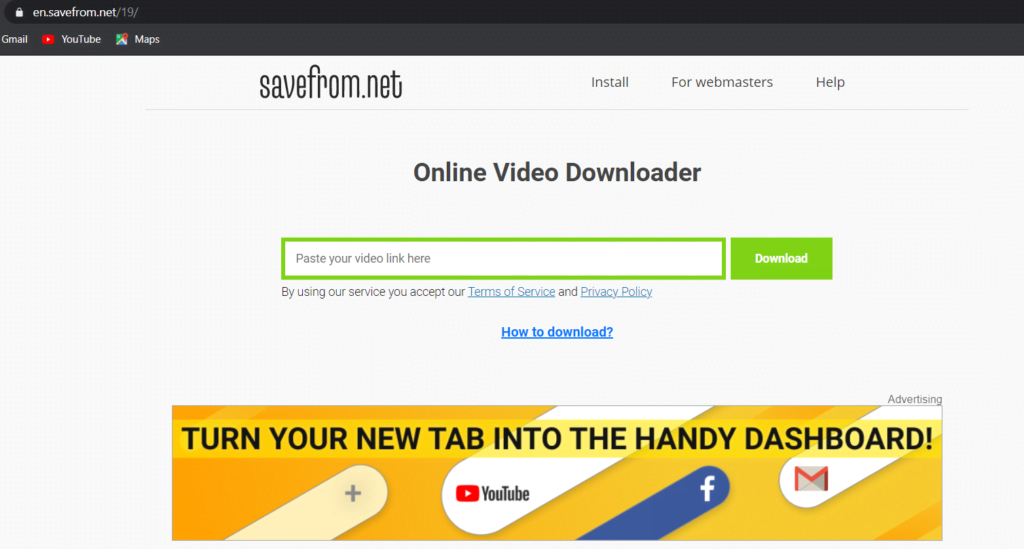
- From the list of various platforms, select facebook.com. This will help the tool realize that the video is to be downloaded from Facebook and not anywhere else.
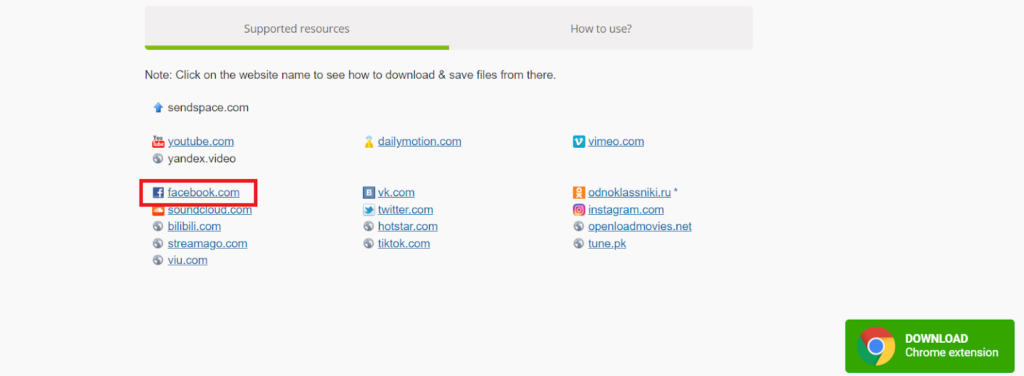
- Now, paste the link on the box given and click on the Download button given on the right side of the URL box.

- Your video will be fetched from the Facebook servers and a button to download it would be given alongside the video’s thumbnail. Choose the quality of the video you wish to have and then click on the Download button. This shall start the downloading process of your Facebook video.

Method 2: Download Facebook Videos Through Chrome Extensions
Google Chrome makes a lot of the tasks easier with the help of its browser extensions. These extensions are programs that run from inside the Chrome browser and can be used for various purposes like getting a discount from a shopping website, grammar check of a word document, auto-filling of forms to save time and effort, or downloading videos from various websites.
Using a Chrome extension called FBDown Video Downloader, downloading Facebook videos becomes pretty easy and quick. The extension is quite user-friendly and makes the experience of downloading videos pretty amazing. Follow the instructions given below to download this extension and then further download the Facebook videos.
- Add FBDown Video Downloader Chrome extension to your Chrome browser from here.
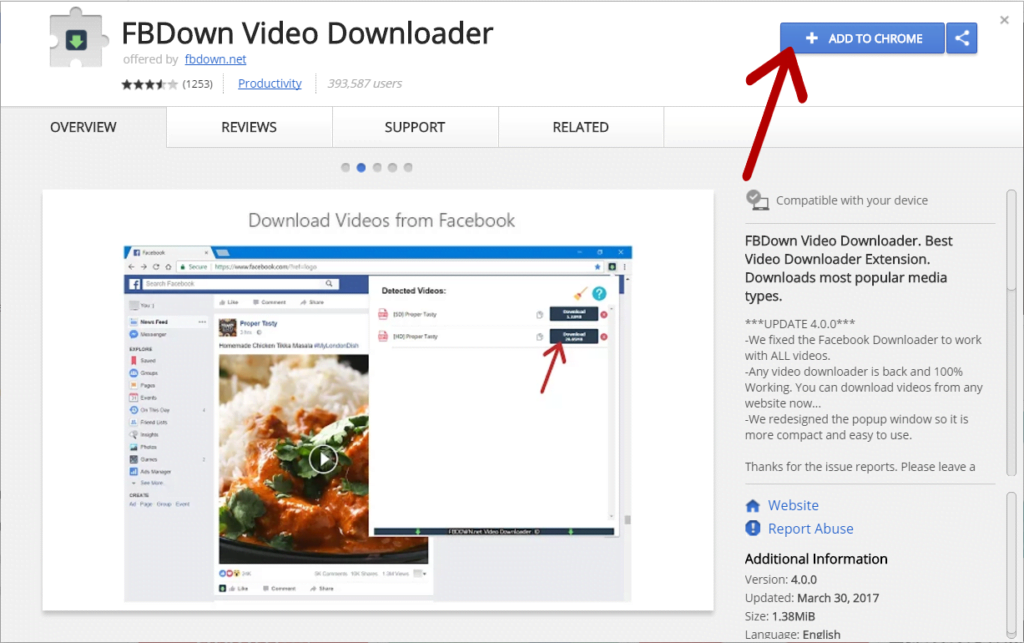
- Open Facebook in Chrome and look out for the video that you wish to download.
- Once you reach the video post, you will be able to see the highlighted icon of the FBDown Video Downloader extension just like in the screenshot given below. Click on this icon.

- Select the quality of the video as per your preference and click on the corresponding button.
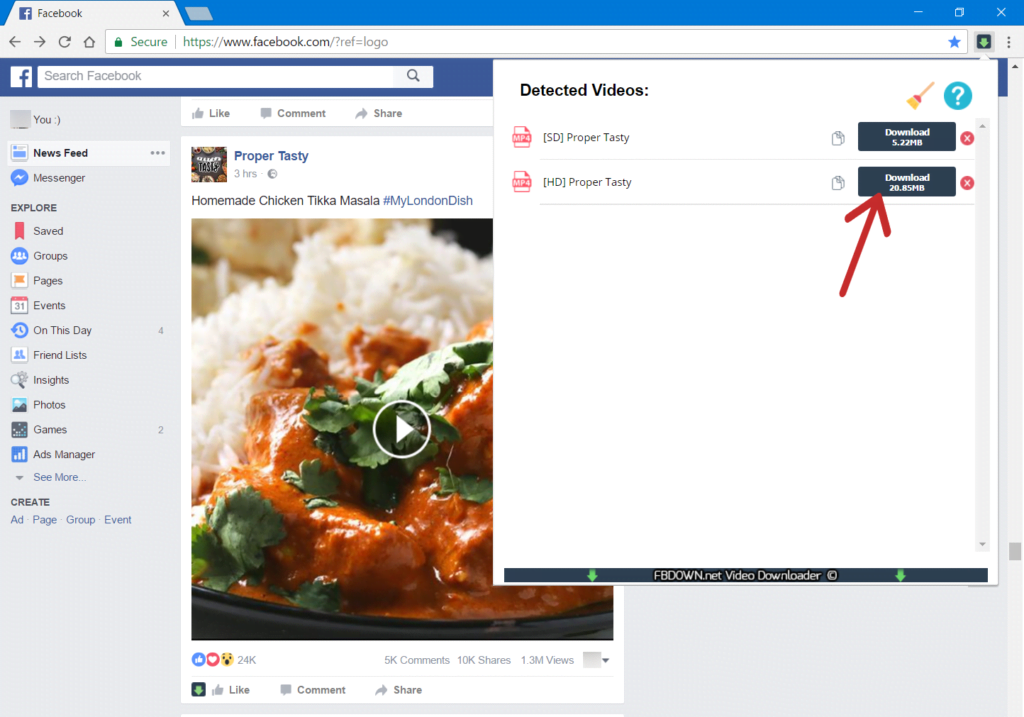
- To finally start the download of the Facebook video, click on the Download Your Video button.
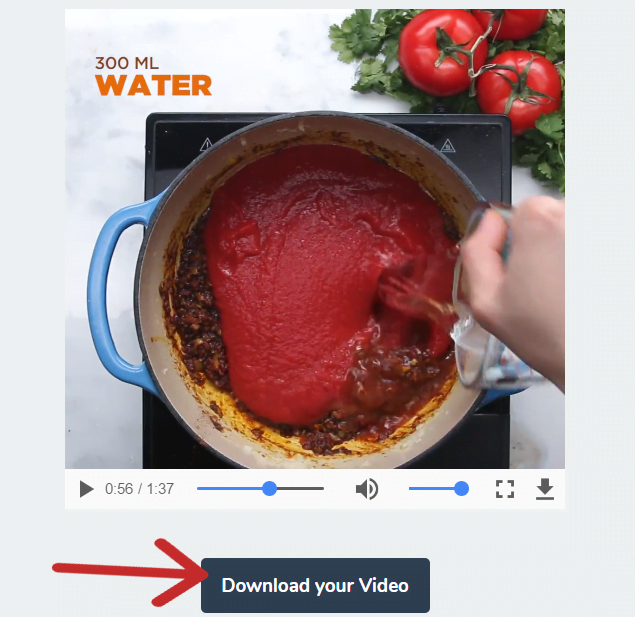
Method 3: Download Facebook Videos Without Any Tool
This is the only method that doesn’t make use of any external tool or software to download Facebook videos on PC, Mobile, or Mac. The instructions to follow this method are as follows:
- Find the video on Facebook that you wish to download.
- On PC, right-click on the video and click on “Copy video URL”. In the Facebook app on mobile devices, click on the Kebab icon at the top-right corner of the video post and choose “Copy Video URL”.
- Open your browser and paste the URL in the search bar.
- Replace the “www” with “m” and then hit the Enter key. This will open the mobile version of the Facebook URL in your browser.

- A new page will open with the video at the center. Right-click (or long-press in mobile) on the video and select “Save video as” from the menu.
- A new window will pop up asking you the location where you wish to save the video. Also, you can rename the video file as per your wish through this window. Set the details accordingly.
- Once done with the above steps, click on the Save button. This will start the downloading process of the Facebook video on your device.
We have reached the bottom of this guide. The above-mentioned ways will help you download your favorite Facebook videos on PC, Mobile, and Mac without much difficulty. So the next time your Facebook feed displays an amazing video, you will know what to do.