Table of Contents
Recently, one of my client’s website went down due to database error connection. It happened all of a sudden and no one had a clue why it happened as it was working fine and no one was logged into the admin panel when it happened, around 2 AM.
After the initial investigation, I found everything was fine. Nothing was changed. However, the server was acting up and the database server went down. So, I started fixing the database error and the very first step was to restart the server. Via Putty, I sent Reboot command to the LiteSpeed server on Ubuntu at DigitalOcean.
As soon as it restarted, I tried to visit the site and voila, it was working. But then another problem started where a download.gz file started to download every time I tried to visit the root domain.
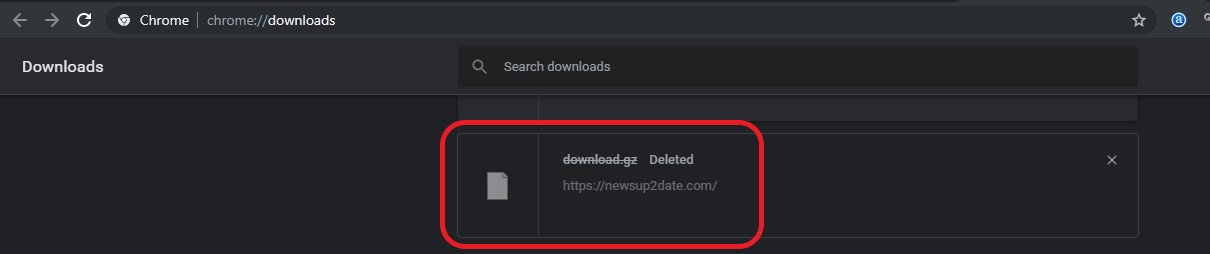
I was able to visit all other pages and posts without any issue but the Home page wasn’t accessible. Tried incognito, cleared cache checked Cloudflare and did various other checks but every time I tried visiting the homepage, the site was downloading a download.gz file. Initial research via Google suggested that it could be a virus, infecting the site. But it wasn’t. The actual problem was with the site’s cache plugin. So if you are also experiencing the download.gz issue while accessing your or any other site, don’t worry. It’s not a virus, rather a cache plugin problem, which downloads a cache file on your system.
It’s harmless.
And here are some quick fixes that you can apply on your Wordpress site to fix the error. These fixes work for apache, Nginx and lightspeed servers as well. Follow the steps carefully to fix the download.gz Wordpress site error.
Fix for WP Super Cache Powered Wordpress Site
- Go to Settings<WP Super cache<Advanced
- Uncheck “Compress pages so they’re served more quickly to visitors“
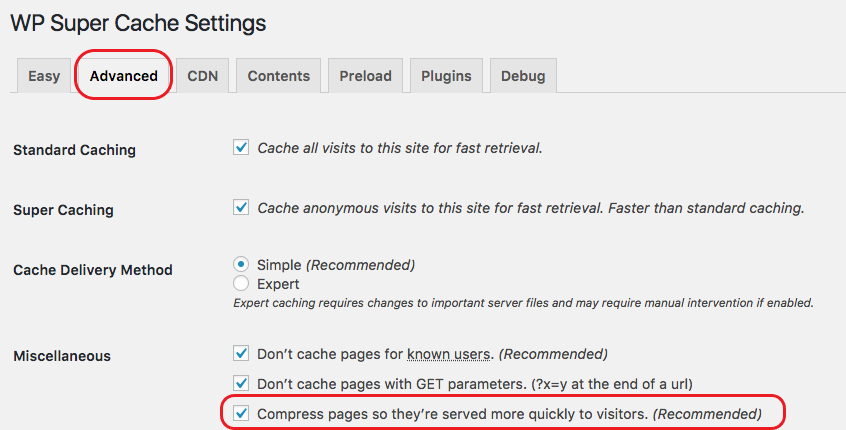
- Click Update Status and then go to Content
- Click ‘Delete Cache‘
Now visit your site. You will notice that download.gz file is no more downloading and now you and your audience can access your website without any issues.
Fix for OpenLiteSpeed Powered Wordpress Sites
If your website is running on OpenLiteSpeed server and you have not installed any other cache plugin, then follow these steps,
- In Admin Console, go to Configuration -> Server -> General -> Using Apache Configuration File ->
- Disable PHP suEXEC
W3 Total cache Powered Wordpress Websites
In the backend of your Wordpress site, go to Plugins and deactivate W3 Total cache Plugin.
Refresh your website and check. It must load normally.
If it does, the issue is related to W3 Total Cache. To fix this, review your W3 Total cache settings and also ensure no two cache plugins are installed and activated.
Post check, delete cache and reload your website.
NOTE: If disabling cache setting doesn’t help, please disable the plugin itself. This will fix the error. Try installing an alternative plugin or reach out to the plugin developer for the specific resolution related to your website.
More Possible Solutions
- Check your .htaccess file as well for any changes made by cache plugin. Revert any changes to check effects.
WARNING: I highly suggest not to play around with your site’s .htaccess file. If you want to, please take a backup of your .htaccess file and learn how to restore the site if something goes wrong after making changes to .htaccess file.
- Disable Gzip Compression or Gzip Compression plugin
In case your site runs with different cache plugin, leave your comment down below. I will add those to the post and will update you asap.
For more such helpful guides and WordPress tutorials, please subscribe and follow us on Twitter, Facebook, and subscribe to our YouTube channel.

