Table of Contents
I started my YouTube channel back in 2010 but uploaded my first ever video guide in 2013 recorded using a Kodak Mini Camera. Since then I have uploaded 160 videos mostly, HowTo guides and tutorials.
From the dawn of my YouTube channel, I came across several video editing tools but used only a few of them. So today, I will be listing down the best video editing tools that I have ever used that works well for beginners as well as advanced Youtubers.
Top 7 Video Editing Tools for YouTube Beginners and Professionals
NOTE: This post was written back in 2016. Made it live now as it’s still relevant.
1. Camtasia
This was the first-ever video editor I used to edit my video guide. The tool is one of the first and best video editing tools that ever existed. The recent latest versions of Camtasia brought some of the most prominent features to this already powerful and lightweight video editing tool. The Camtasia uses your CPU and does not offer any support for NVIDIA GPU. However, the render speed is quite fast given that the quality remains almost intact.
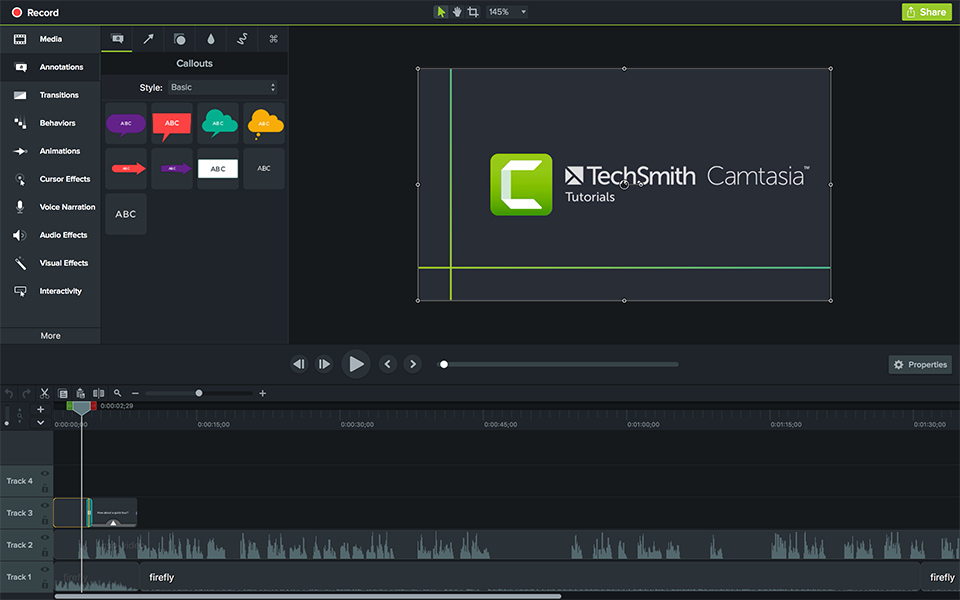
It also has one of the most user-friendly interfaces and perfect video editing software for starters and even for professionals. You add animations, effects, lower thirds, transitions, chroma-key effects, and much more with just a few clicks. Camtasia offers one of the cleanest and simple interfaces.
Besides being the best video editing tool for beginners and YouTube enthusiasts, the software also comes with a screen capture utility that also lets you record through your webcam simultaneously. This additional but most useful feature makes it stand out as none other tool offers such a great package. Thus, it’s best for people who are into the gaming niche or create video tutorials on Windows and macOS.
You can get a 30-day free trial where your exported files will have a watermark. You can buy the license with 1 Year of support for just. It is available for macOS and Windows
2. Lightworks
Lightworks is a freeware video editing software that has a bit complex UI that takes time to get familiar with. However, Lightworks is as powerful as Adobe Premiere Pro or any other professional video editing tool.

3. Filmora
Filmora is fairly new in the video editing software category but has really evolved over a short duration. The powerful video editor is developed by Wondershare Inc and offers all tools to edit and create perfect videos. It is available for a free trial for 30 days after which you can purchase the license
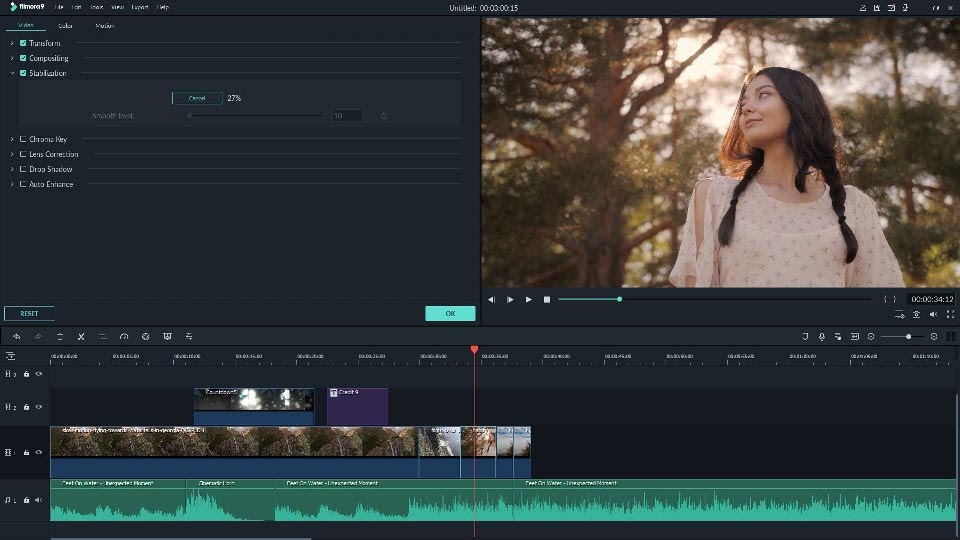
4. iMovie
iMovie is a bundled software that comes with macOS-powered Macbooks, Capsules, iMac, and iPads. If you are a beginner and you own a Mac, use iMovie. It’s a very handy free video editing tool available to Mac users. You can edit, crops
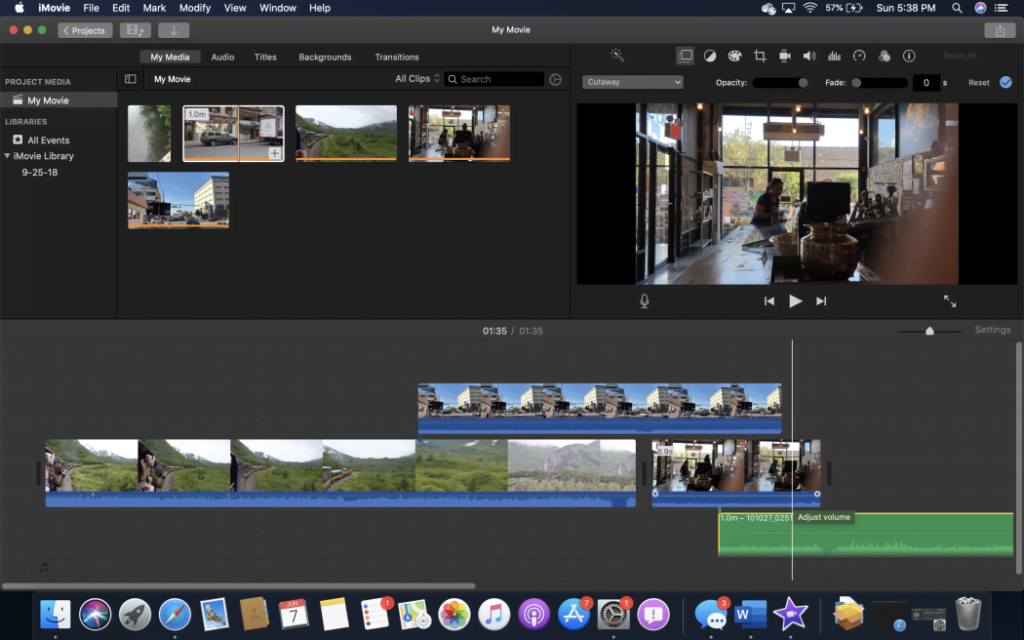
5. Magix Video Pro X
I recently stumbled upon Magix Video Pro X video editing software and I was really impressed with what this beat offers. The software is specially designed for professionals and advanced users offering some of the must-have features in a video editing tool including a few exclusive features available only in Magix Video Pro X software.

6. Adobe Premiere Pro
Premiere Pro is the third software after Filmora that I used for a quite long time. I still use it mostly because I am very familiar with the interface and shortcut keys that help me quickly edit a video in the Premiere Pro timeline.
For beginners, Premiere Pro will look like a complex piece of art and will find it hard to find the right tools and options for editing videos. However, once you begin using the Premiere Pro and after using it for editing 4-5 videos, you will feel comfortable with the software. The Adobe Premiere Pro offers some of the best video editing tools including color correction, transitions, Luts, Stabilizer, and tons of other effects that you can use to create stunning videos.
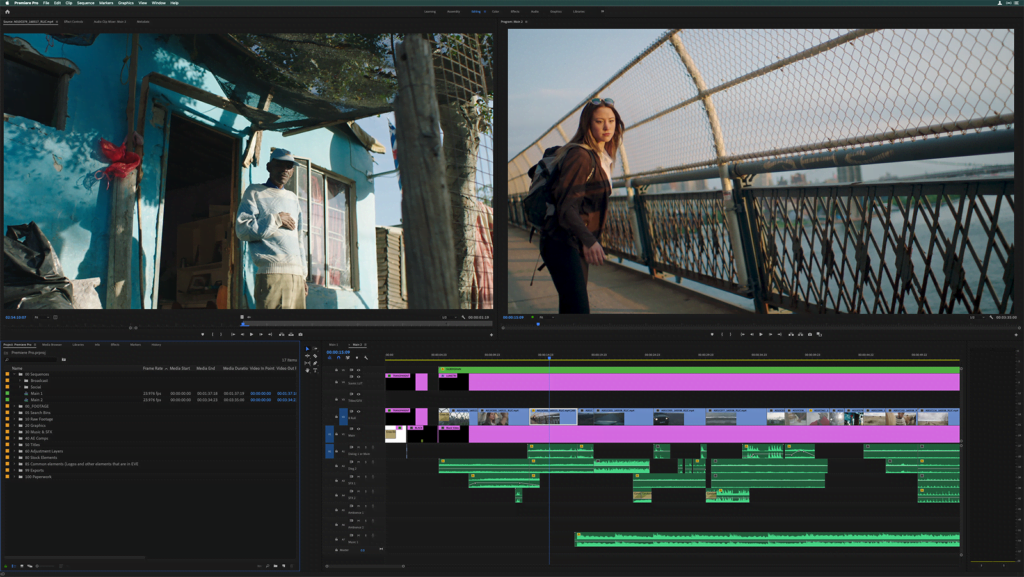
7. FCPX
This is my favorite because it’s easy to use and offers a quite simple interface. There’s nothing you can’t do on FCPX. All you have to do is combine it with Motion which is equivalent to After Effects but is much lighter and offers blazingly fast rendering.

Today, I use FCPX and Premiere Pro to create the final uploadable version of my Video guides. I use Premiere Pro for cutting, stitching, and editing zoom effects and video timeline whereas FCPX for adding animated Texts, Visual effects, animations, color correction, audio/voice enhancement, and amazing transitions. The best part, FCPX renders videos much faster than Premiere Pro and Magix Video Pro X.
More Video Editors?
For newbies, I own a Dell 7560 laptop which is powered by an i7 7500U processor (IntelHD 620), a 500GB Samsung 850 Evo SATA SSD for Windows, and a 250GB M.2 Sansung 860 Evo SSD for macOS where FCPX works flawlessly.
The last three tools aren’t available for trial so you need to get the license key. Premiere Pro is available on a subscription basis while the other two i.e. Magix Video Pro X and FCPX can be bought for Rs. 27,000.
Hope this guide was helpful. Do share the post with your YouTube aspiring friends and help them get started. For more such guides and tutorials, please subscribe to our newsletter, our YouTube channel and follow us on Facebook and Twitter.

