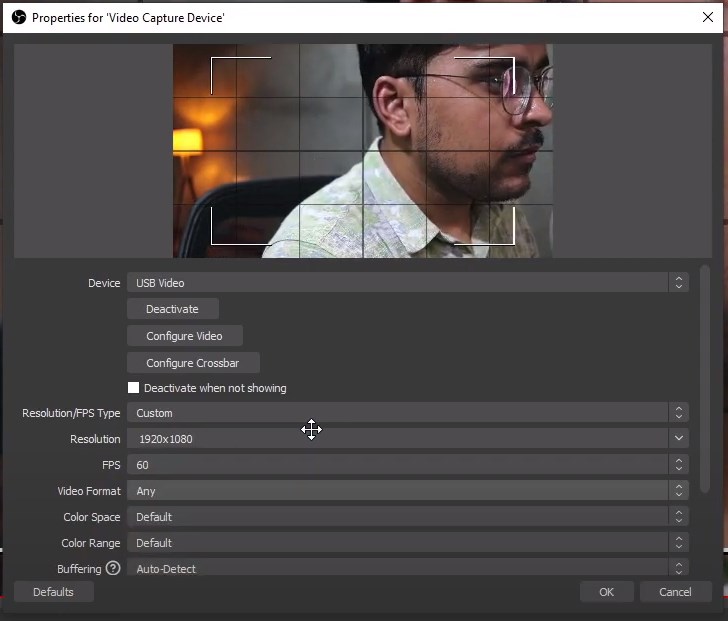This is a Generic HDMI Capture Card from Congo and the best alternative to the expensive Camlink from Elgato. Now you may have seen several videos and reviews of these Generic HDMI capture cards, which are cheaply available under $15 or INR 1200.

Although these cards say 60 FPS at 1080P or FHD, they can only deliver 30FPS at 1080. However, the Capture card I have does 60FPS at 1080p.
And I bought this or should I say, this entire kit for just INR 1199 which is like $15 USD. It comes with an HDMI cable. It’s a decent quality cable, then we have a Micro and Mini HDMI to HDMI adapter for your Go Pros and DSLR camera and an OTG adapter for USB type C port, to connect this card to your Apple Macbooks.




Now Before I placed the order, I went through all reviews. And every review I read mentioned it can do only 30FPS at 1080P but 60FPS at 720P. So basically, the description is wrong. Or maybe it isn’t. However, I went ahead and bought the capture card coz I need it for conference calls on Zoom. So 30 FPS was also sufficient for me.
But to my surprize, it can do 60FPS at 1080. Which was a huge bonus as I was not expecting it to be. Although it claims to be USB 3.0, it’s a 2.0 USB delivering 60 FPS. But I always connect it to a USB 3.0 Port.
And so I decided to create this video and reach out everyone who is looking to buy an HDMI capture card but don’t want to spend $120 dollar or INR 8000 on Camlink. This is the card you should get instead of camlink and save your money. Check the link in the description.
But there are two shortcomings or limitations of this capture card, which are acceptable considering such a low price.
- Audio Video Sync issue
Now, this is a very common issue with these generic capture cards. If I talk about this one that I have, there is a delay between the Audio and Video of about 800-900 MS. This happens when I capture the HDMI signal from my Go Pro Hero 7. However, this can be easily fixed with the help of OBS. All you need to do is tweak the audio properties and you will be good to go.
But if you use an external mic or USB mic with this Capture card, the audio is surprisingly better and in sync with the video. And that was something I was looking for. I use an External mic for calls connected to the Mic input of my system. So when I use external mic with this Capture card, I don’t need to use or setup OBS, which is excellent.
I can just select the Mic and the USB Video Capture card to start.
Second Problem
- Heating Issue
Yes, it does heat up a lot but fortunately that doesn’t affects its performance. It works well and I think this Metal sleeve helps it dissipate heat faster so it’s good. Till now no malfunctioning.
However, there was some jittering issue that I saw in OBS which was fixed when I changed the Color Profile. So yeah, it was a quick fix.
Overall, I loved this product. I still can’t believe that I got this for just INR 1199 and that too with all the accessories required to start streaming.

So that was all. I hope you find this video helpful and if you do, please like this video and also subscribe to our channel for upcoming videos.
If you have any questions regarding this card, do re4ach me via comments down below. Thanks for watching, have a great time.