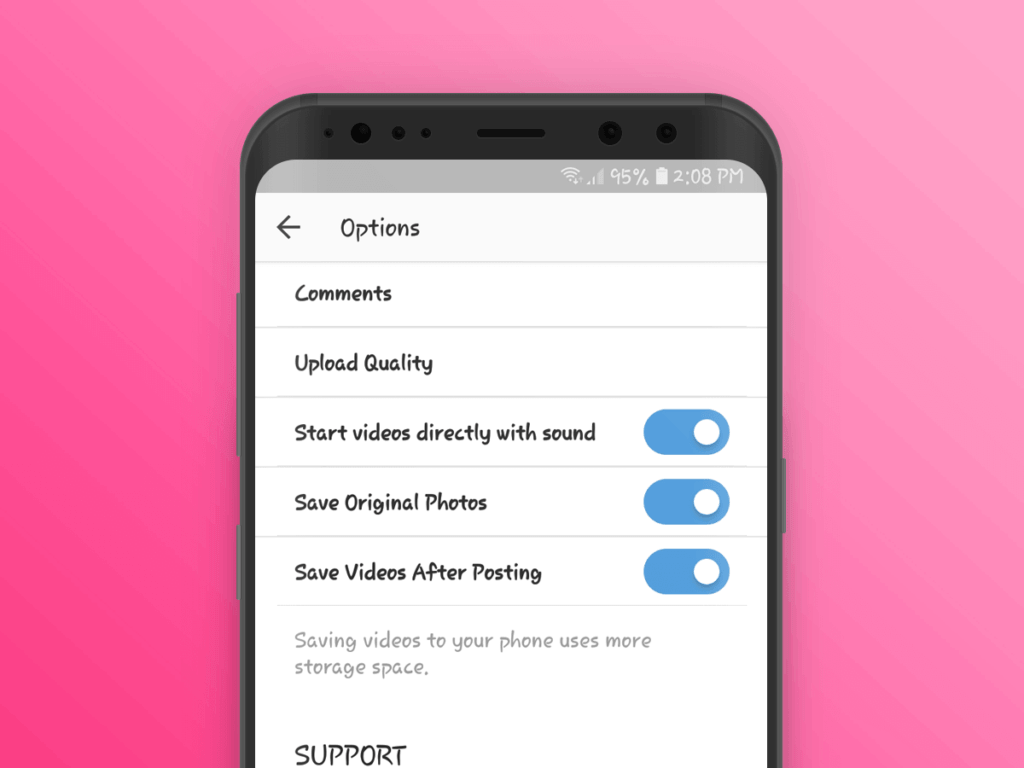Table of Contents
In recent years, Instagram has become one of the most widely used social media applications by users all over the world. The convenience, addiction, and dopamine spikes that it provides have made Instagram enormously popular amongst the youth. But what if we tell you that there’s an alpha version of the app out there that provides some additional features? The app is called Instagram++. Though it is not an official version of the app, it is still being used in excess by a major chunk of Instagrammers.
Features Of Instagram++
Instagram++, along with all the traits of the good old Instagram, comes with certain extra elements. Some of the features of Instagram++ are given below.
- The media files, which are the videos and the images, can be downloaded through Instagram++.
- The display picture of a user can be seen in full size.
- The videos get auto-played without buffering.
- Download stories with a single tap.
- Download live stream videos as well.
- Translation of comments into any language of your preference.
- Set any theme on Instagram.
Recommended For You
How To Add Music To Instagram Stories- 2 Methods
How To Install Instagram++ On Android Devices?
Instagram++ can be downloaded and installed on any Android device by simply following the below instructions.
- Uninstall the official Instagram app from your device.
- Download Instagram++ by clicking here.
- Allow the installation of all files by unknown sources by navigating to Settings > Security > Unknown Source Installations and then enabling it for your browser.
For various Android devices, this navigation route could slightly vary.
- Go to File Manager > Downloads and install the APK file.
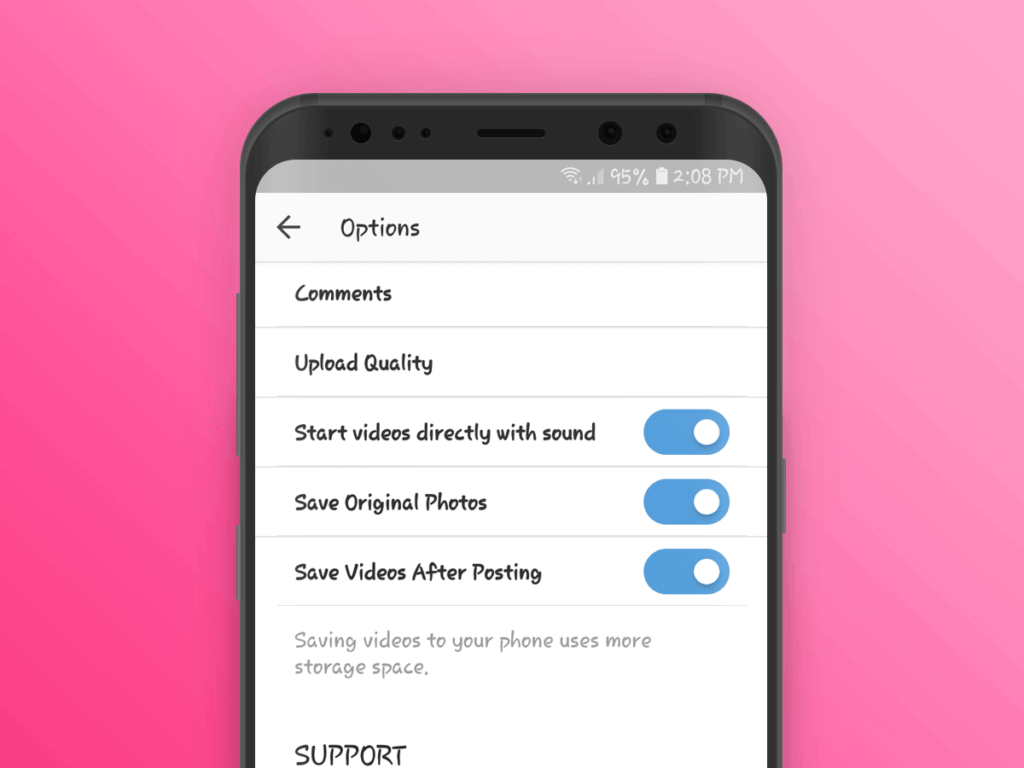
That is all. You have now successfully installed Instagram++ on your Android device.
Recommended For You
9 Cool Instagram Tips and Tricks You must Know
How To install Instagram++ On iOS Devices?
To install Instagram++ on iOS devices, you need to first download Instagram++ IPA and then sideload it with a sideloading tool such as AltStore. Read the steps below carefully to download and install instagram++ on iOS devices.
- Uninstalling the original Instagram app from your iOS device would be the first thing to do.
- Secondly, download and install AltStore on your computer and iOS device.
- Open Safari on your iOS device and visit this link to download Instagram++ IPA. You will see a Download button on the page. Click on it and your download shall start.
- Once done with that, open AltStore on your mobile device. At the bottom of the app, tap on the My Apps tab.
- You will now have to click on the “+” icon at the top left corner of the screen to add a new app. You will then see a list of all the IPA files available on the device. Select Instagram++ IPA from the list to start the installation procedure.
- AltStore will then initiate the process and it takes a few minutes for the installation to happen. Once it is done, you will be able to see the Instagram++ icon on the My Apps page or the Home Screen.

NOTE: If there is an issue with the AltStore application, you will either have to reinstall it or connect it to your PC via USB cable and then install Instagram++.
These were the steps for installing Instagram++ on an iOS device. Once you are done installing it, simply open Instagram++ and avail the features provided by it.
How To Install Instagram++ On Your PC?
Apart from mobile phones, Instagram++ can also be downloaded and installed on PCs. Pretty amazing, right? The process is simple to follow.
- Download and install an emulator (such as BlueStacks) on your PC.
- Download Instagram++ by clicking here.
- Once you are done downloading, right-click on the setup file of the emulator.
- Click on Open with.
- Select BlueStack from the options.
- Follow the instructions and you’ll be good to go.
Downloading Images And Videos From Instagram++
Downloading media files from an application was never this easy. The simple interface and the convenience that Instagram++ provides for downloading images and videos tell us why it is so commonly used by Instagrammers. Read the below instructions to download images and videos from instagram++.
- Open instagram++ and look out for the image or video that you would like to download.
- Tap on the menu button.
- In the menu, you will see an option called Download. This is not available in the original Instagram app. Tap on it.
- You will now see a pop-up bar showing the image or the video file being downloaded and stored on the local storage of your device.
Downloading Stories From Instagram++
Downloading images/videos and stories from Instagram++ are almost similar in the procedure. Have a look at the following steps to download stories from instagram++.
- Find the story that you wish to download.
- Tap on the menu at the bottom of the story.
- See the Download option? Tap on it.
- The story will be downloaded and saved to your device.
Watch This Video Guide to Learn More About Instagram++
Conclusion
More than 100 million people use Instagram++ daily. The users remain engaged with this app since it provides additional features as compared to the original Instagram app. The APK is not available on Google Play Store or the App Store since Instagram++ is a third-party application.