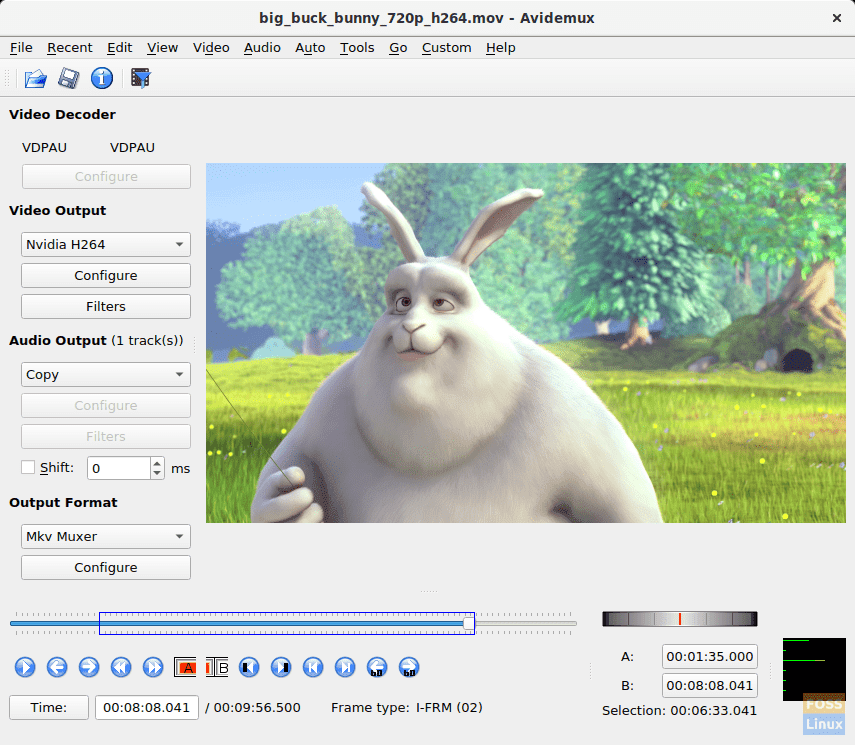Table of Contents
Final Cut Pro is a very powerful tool created only for Mac users. This allows Apple to design the tool for speed, efficiency, and performance enhancements. One can edit 4K Ultra High Definition videos smoothly and freely with Final Cut Pro without having to face the lag of the tool or the video. Without a doubt, Mac is the best system available in the market for high-end graphics. If you don’t own a Mac, you may install macOS on your Windows PC or laptop to use Final Cut Pro. However, it’s something quite difficult and comes with a few caveats. So here’re a few Final Cut Pro alternatives that will serve a similar purpose on Windows and Linux PC.
The Best Final Cut Pro Alternatives
Recommended for You
5 Best Video Editing Apps for Android and iOS
Avidemux
For beginners, Avidemux is a great tool to learn and start editing videos. You can learn a lot of fundamentals of video editing with this tool. Its simple and user-friendly interface provides much-needed convenience to users who are just starting to learn to edit videos. Avidemux is open-source software that also provides user-manual and ‘help’ documents.
For experienced professionals, we don’t believe that this will be of much use due to its lack of advanced features and limited functionality.
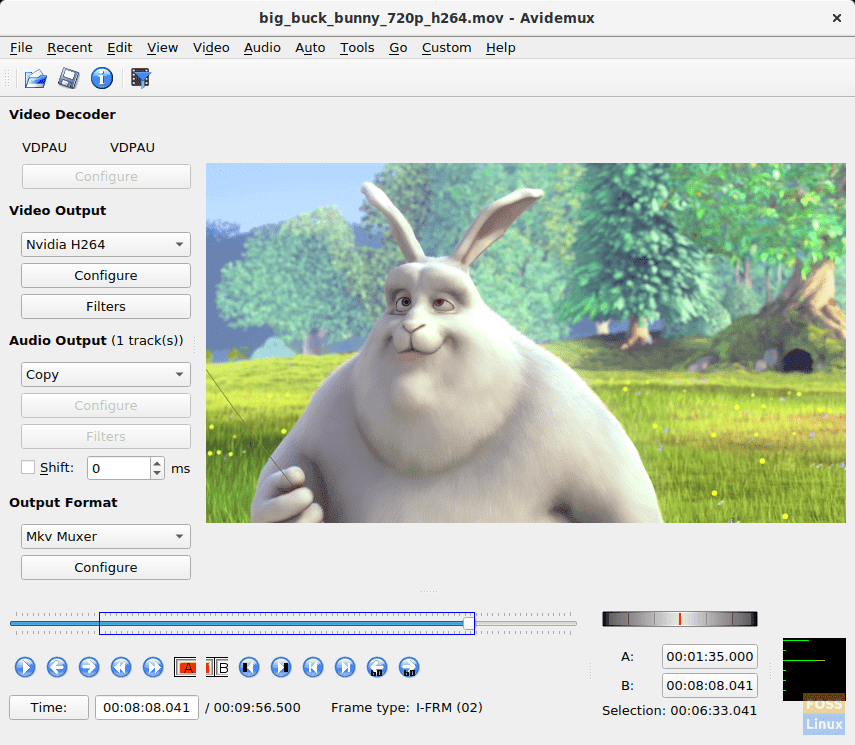
You can download the latest version of Avidemux from here.
DaVinci Resolve
Earlier used as a color-grading tool only, DaVinci Resolve has come a long way. Being a product of Blackmagic Design, DaVinci Resolve now comes with an end-to-end video editing solution as is a great alternative to Final Cut Pro. It provides offline as well as online editing workflow features. The software has won millions of hearts in the past and continues to do so due to its seamless video playback functionality and in-depth color-grading capacity.

Davinci Resolve is a free professional video editing tool and comes with various additional features and reliefs in the paid upgrade. Visit DaVinci Resolve’s official website to download the tool.
Recommended for You
How to Convert Video Format Without Quality Loss
Wondershare FilmoraPro
FimoraPro by Wondershare is one of the best Final Cut Pro alternatives available. It is a professional video editor that has made editing videos very easy. Some of the many benefits of this gem of a tool are as follows:
- Group timeline clips and range markers
- Automatic audio synchronisation
- Audio noise reduction or audio compressor
- Detailed color correction
- Motion tracking
- Supports animation
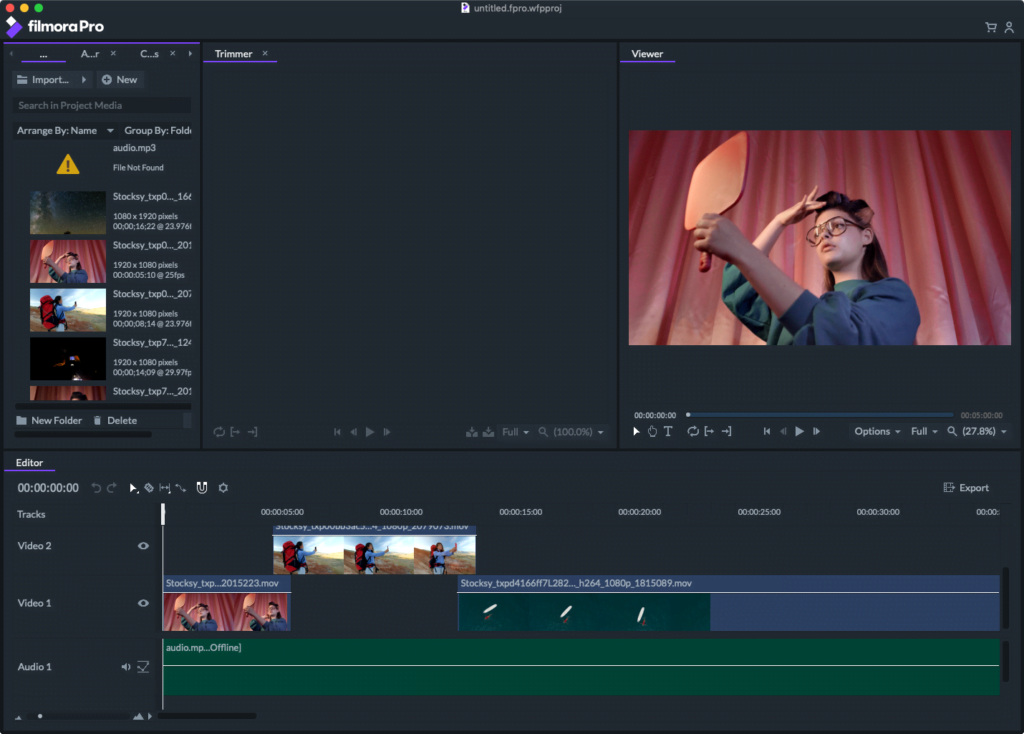
Wondershare FilmoraPro is available to download for free. The video produced in the free version will have a watermark of the brand. To remove it from your edited clips, upgrade to the paid version of the tool. Click here to download.
Clideo
Apart from the software or tools that you download on your computer, you can also edit your videos online. Clideo is such an online video editing service. It comes in handy as one can edit videos wherever they want without having to have a video editor installed on their device. Clideo contains a bunch of tools that will ensure you get the most out of your video editing session. It is very easy to use, super user-friendly, fast and secure, and readily available.
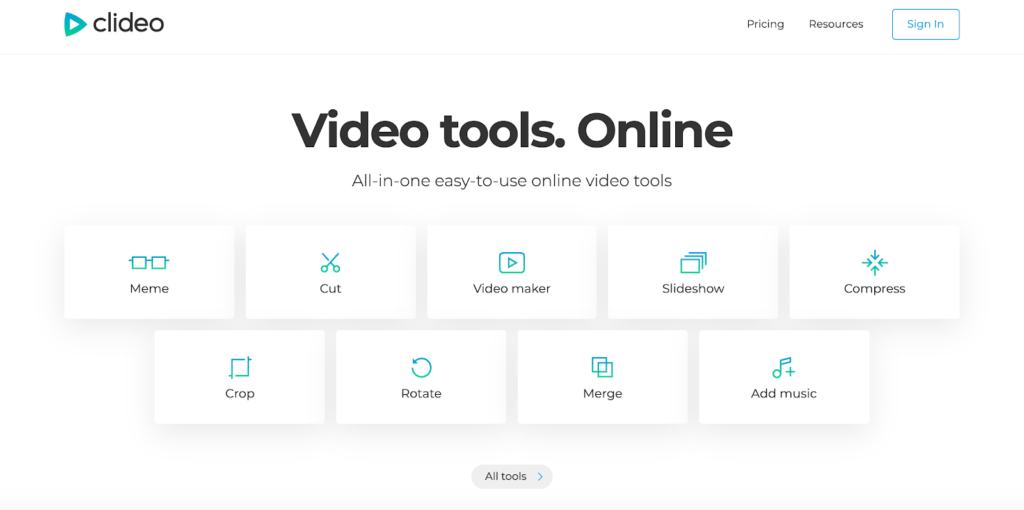
Clideo supports all web browsers and is free to use. It comes loaded with tools like video joiner and video speed editor. Also, you can save your videos in multiple formats as per your requirements.
Plus Point: Clideo doesn’t store your files on their system. They get deleted once you’ve downloaded them.
You can use Clideo from their official website.
HitFilm Express
HitFilm Express is a name not heard by many since it was launched not very long ago. It is a very effective tool that comes with a pre-installed special effects generator. Hence, many users regard it as a great Final Cut Pro alternative. HitFilm Express provides surprisingly advanced features and visual effects that are exclusive and unavailable in any other tool. This is exactly where this software beats the legend, Final Cut Pro. The most widely used features of the software are 3D weather and object creation effects.
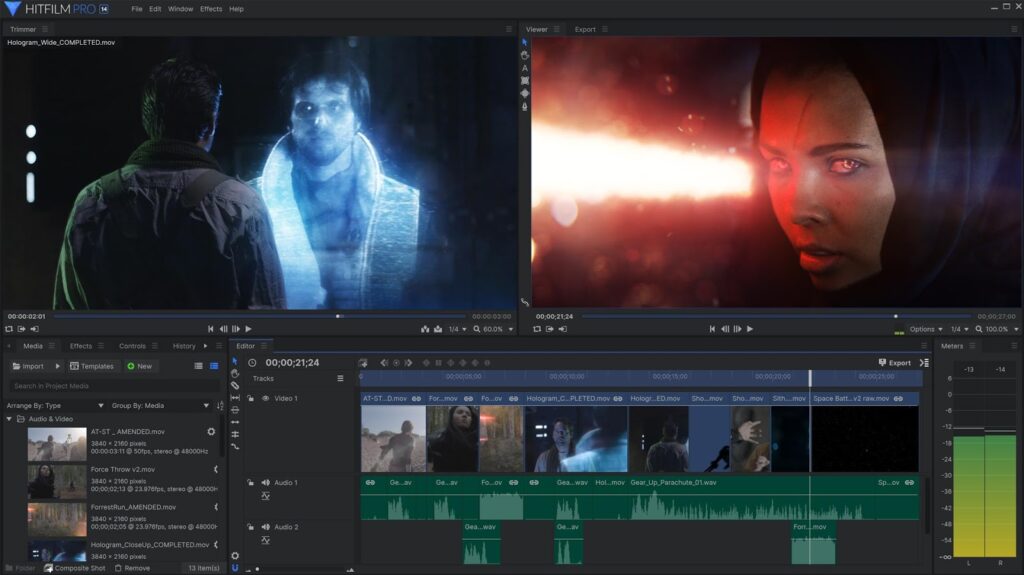
With these amazing effects and a powerful working interface, HitFilm Express comes with certain limitations like:
- no Multicam functionality.
- doesn’t support various video formats.
- expensive library of video effects
Also, due to its high CPU resource usage and performance, it sometimes results in a laggy environment that annoys the calmest of the minds. Download HitFilm Express from here.
Recommended for You
How to convert any Video to Animated GIF
Some Honorable Mentions
Apart from the above-mentioned software, there are a few others as well that could not make it to the list(according to us), but are very good overall. Have a look at them and feel free to try them out as well.
Conclusion
Though Final Cut Pro beats the above apps in terms of performance and ease, these tools are the choices of millions of people (mostly non-Mac users). They can run on any platform, provide similar results, and most importantly, these won’t fall too heavy on your pocket. You can visit the links given above and check these tools out. We’ll see you soon.