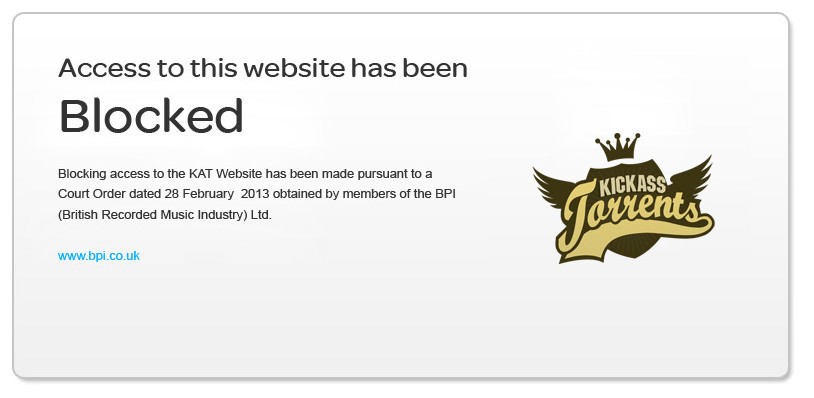Table of Contents
Majority of schools, colleges, offices and other private Networks block websites like Facebook, torrent, and entertainment websites to avoid misuse of internet (WLAN) and save their bandwidth. When you try to access ablocked websites on your college WLAN, the web-browser shows some error messages. One of my friend is in Amity University, Noida and one day he called me asking about how he can download files from torrent as it’s blocked. Reason is Amity’s WLAN has 10 times more speed than his home network. But yes you can access sites like Facebook, YouTube etc. at Amity.
Now when he asked me, i need to give him a solution which made me to do a search to solve this problem. Eventually, soon i came out with few solutions to unlock the torrent to download torrent files from blocked networks. And it worked. So now i’m sharing the same tricks of unblocking torrent even if it’s blocked.
Step 1: Download .torrent files in blocked networks
First you need to download the .torrent file from torrent sites. There are hundreds of torrent hosting websites where you can go and download desired torrent to download a particular desired file. Just go to any torrent site like Kickass.to or Torrentcrazy etc. websites and search for your desired file. For ex: If you want to download Jurrassic Park movie, navigate to any of torrent site and search for it. once found, download the .torrent file.
But what if torrent sites or search engines are also Blocked ?
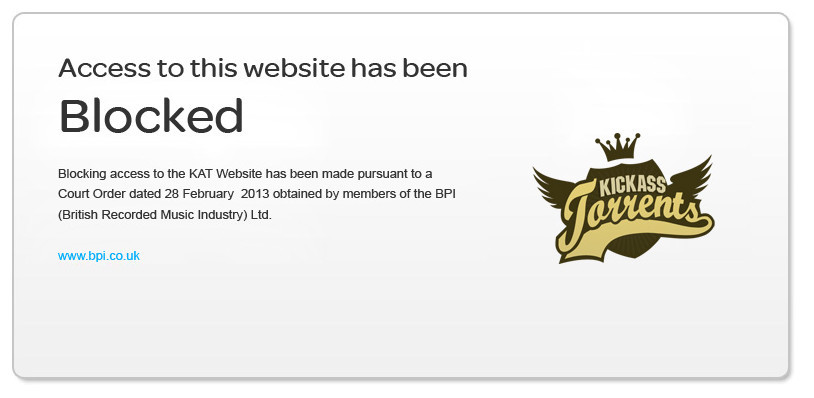
Most commonly colleges, offices and schools blocks the biggest torrent sites like http://torrentz.eu, http://kickass.to etc. When we open these sites, it shows us some network errors. If they blocked only torrent sites and not P2P traffic, then we are good to go. We just need to use some proxy websites to unblock the blocked websites like ProxySite.com or Filterbypass.me. You can read more about P2P file sharing and VPNs here.

Now all you have to do is visit one of the proxy websites and then

♦ Enter the URL of any torrent search engines in the proxy websites address bar and press “enter”.
♦ Now the blocked torrent site will open and you can download desired torrent file.
♦ Finally, use utorrent or any other torrent client application.
What if Torrent Client application is blocked instead of torrent websites?
This needs some technical skills and if your college staff has such skills then they will block p2p traffic of the Wi-Fi. In that case none of the peer to peer applications like utorrent will work. For situations like this you can try downloading torrent data via Download manager application.
Downloading Torrent Data through Download Manager like IDM or DAP etc.
Also Read : List of Top 5 File Download Manager For Windows PC & Mac
For this, first download .torrent file using above explained methods and then upload the .torrent file in any of the website that allows you to download torrent directly via your browser by providing direct download link to that file. For eg. direct-torrents.com, quick-torrent.com and boxopus.com.
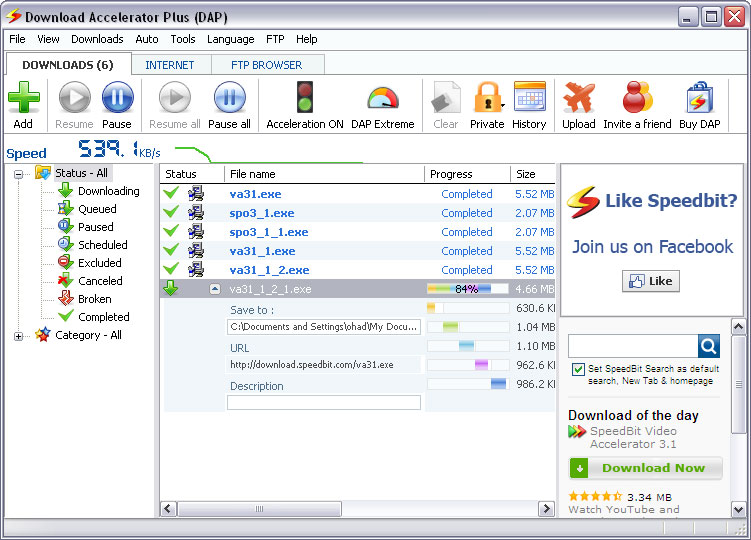
Recommended for you : How to download torrent file as direct Link dowload.
This method allows you to download torrent files at a very high speed but you can’t pause and resume downloads, so you need to keep downloading continued without any interruption. If you try to Pause and play, you may loose the download.
Conclusion
That’s all!! I hope this post has helped you like it helped my friend, so please share it and if you have any other solution to this problem then please share it with us via comments below. Don’t forget to Subscribe us and stay tuned with us for latest technology news, Updates and How to guides from Techposts
Yes, VPNs can be used to bypass network restrictions and securely download torrents. A VPN encrypts your internet traffic and routes it through a server in a location of your choice, making it appear as if you’re accessing the internet from that location, thereby bypassing network restrictions.
Alternatives include streaming services like Netflix, Hulu, and Amazon Prime Video, music services like Spotify and Apple Music, and legal download sites for games, software, and books. These services often offer a vast library of content for a subscription fee or per-item purchase, providing a legal way to access similar content.
A download manager can facilitate torrent downloads by allowing users to upload the .torrent file to a service that downloads the file to its server, then provides a direct download link. This bypasses the need for a torrent client but doesn’t support pausing or resuming downloads.
Yes, there are risks involved in using proxy sites, including exposure to malware, phishing attempts, and the possibility of your data being intercepted. It’s important to use reputable proxy services and have up-to-date antivirus software.
Bypassing network restrictions to download torrents can have legal implications depending on the content you’re downloading and the laws of your country. Downloading copyrighted material without permission is illegal in many jurisdictions and can result in fines or legal action.