What could you possibly have done that led to someone blocking you on Instagram? Well, a lot of notorious things we assume! There could be various reasons as to why people block someone on a social media platform. Having said that, the feature to block someone would be utterly useless if the one being blocked gets notified about the same. Therefore, platforms like Instagram and Facebook do not let this information out. But, there are still ways by which people can find out if they have been blocked.

Before starting, let us make it completely clear that there is no feature/setting on these platforms that will reveal whether you have been blocked or not by someone. Also, there are various applications on the Play Store as well as the App Store that pretend to let you know that. Most of these applications are simply hoax and will deceive you into paying some money. The money could be asked once as a fee to install the app or they might charge a subscription fee on a monthly or yearly basis. Do not fall prey to these applications.
Recommended for You
How To Download Instagram Stories, Reels, and Videos On PC, Android, And iOS
So what is the way to know if someone has blocked you on Instagram that works? It’s your detective skills and the art of deduction. Follow the different ways given below to know more, my dear Watson.
Searching For Their Profile
You can simply search their name to know if they have blocked you. To do so, follow these steps:
- Launch Instagram.
- Tap the Search icon at the bottom of the screen.
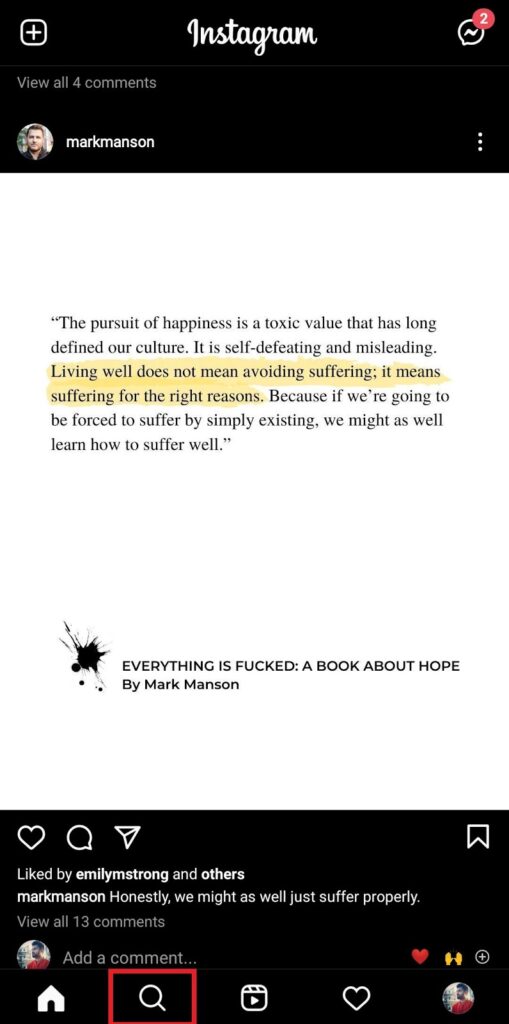
- A new screen will appear having a search box at the top. There, type the name of the person you suspect has blocked you. You can even enter their account handle.
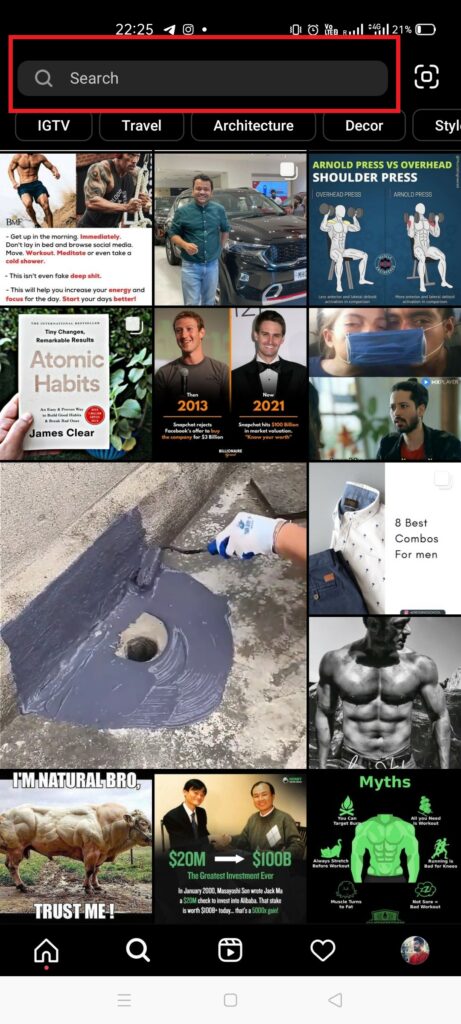
If you see their profile name and you can open it with a tap, you haven’t been blocked by them. Congratulations! But if you can’t or if it says “No results found”, there is a good chance that you’ve been blocked by them.
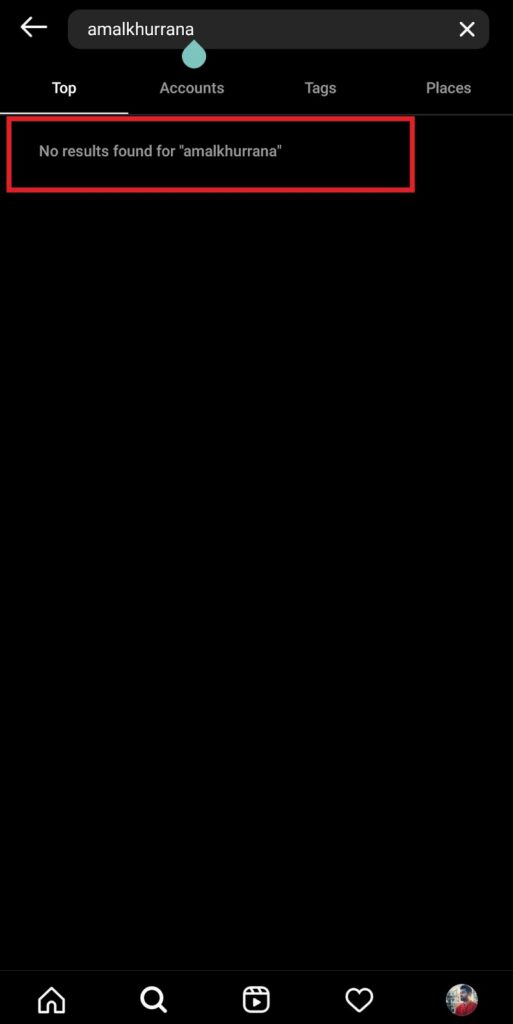
Recommended for You
9 Cool Instagram Tips and Tricks You must Know – How to Guide
Finding Your Way To Their Profile
It might sometimes happen that a user has changed their account handle and their name on their Instagram account. This will result in their profile not being displayed in the search results. So when you search for their name/username, you might not see their profile in the results even though they haven’t blocked you. In such situations, you can find out a way to their profile through your old DMs or comments on posts. The post could be a picture or a video of yours or a mutual friend.
If you see their comment(s) on the post, tap on their name, and you’ll be taken to their profile page. Depending upon what you see here, you can derive whether or not they have blocked you.
- You might see “No Posts Yet” or personal information such as Bio and followers details would not be available. This would mean that they have blocked you.
- The text might even say “This account is private”. This means that they have removed you from their list of followers.
- You might even see a banner saying “User Not Found”, which eventually means that the user has blocked you.
Another great way to confirm that someone has blocked you on Instagram is to check their Instagram profile on the web. If you have their username (their Instagram account handle) in mind, enter the following link on a web browser:
- www.instagram.com/username (instead of the word “username”, type the person’s account handle.
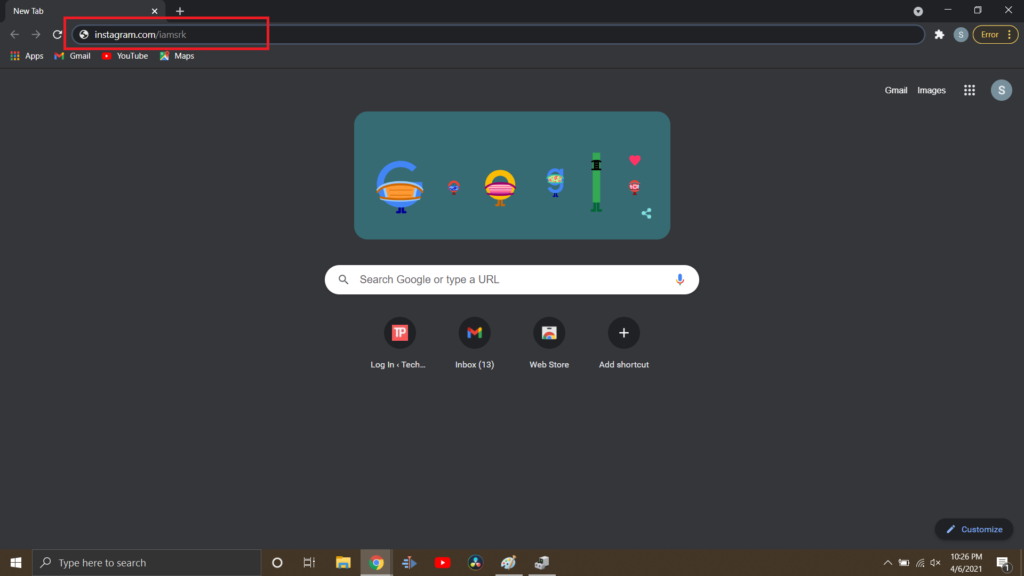
If this displays the text “User Not Found”, the user might have deleted their account from Instagram or have blocked you.
Following one step from the above methods might not bring clarity to your doubts, but following multiple of them surely will. If you have followed all of these methods and each one of them revealed that you couldn’t reach their profile, you have probably been blocked. The last shot you can give is asking a friend to search for this individual’s profile. If they can see the profile page, this is a clear indication that they have blocked you.
Suggested Read: How To Hide Instagram, WhatsApp, and Snapchat Stories

